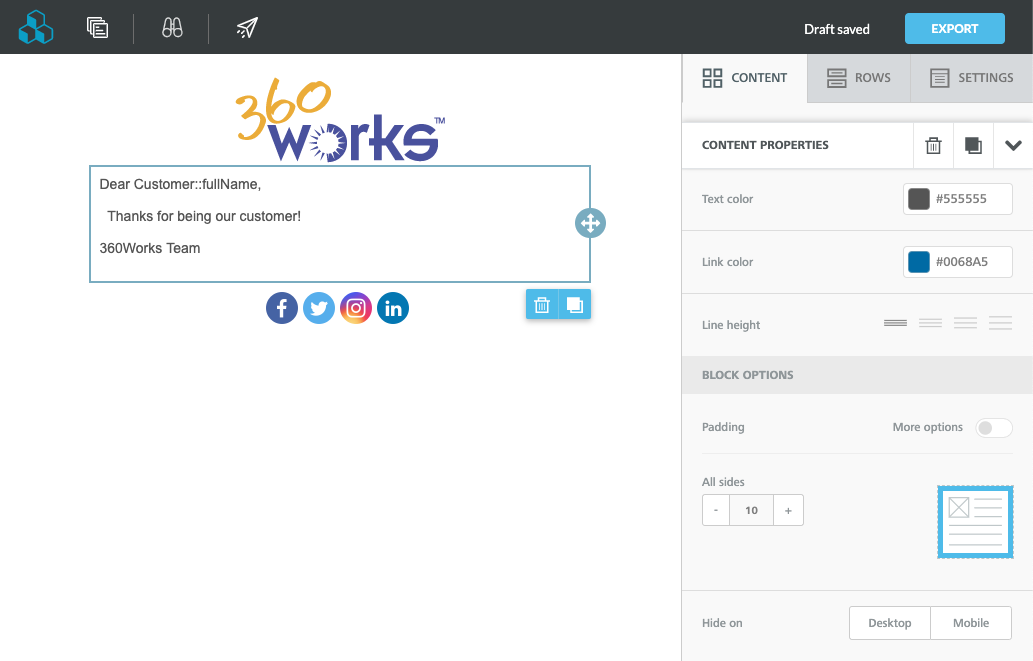Beefree
| Line 11: | Line 11: | ||
[[File:BeeFreeDemo2.png|thumb|upright=1.6|right|alt=A Simple Template from Scratch|FileMaker Fields in HTML]] | [[File:BeeFreeDemo2.png|thumb|upright=1.6|right|alt=A Simple Template from Scratch|FileMaker Fields in HTML]] | ||
| + | |||
| + | |||
| + | |||
| + | |||
Once you're satisfied with the way it looks, click on the "Export" button and download your HTML. Open the .html file and copy this code into the FileMaker field representing your email as HTML. If you open this file in a text editor, you should be able to locate your text within. | Once you're satisfied with the way it looks, click on the "Export" button and download your HTML. Open the .html file and copy this code into the FileMaker field representing your email as HTML. If you open this file in a text editor, you should be able to locate your text within. | ||
Revision as of 18:24, 18 December 2019
Overview
BeeFree is an online email editor offering different approaches for creating HTML-rich emails. Basic services are free, though more templates and features become available with a subscription.
Using Beefree
Feel free to select a pre-made template with which to start creating your email. To demonstrate how quickly this site can assist in creating personalized emails, we'll start a template from scratch.
After dragging an image, text, and socials component, we have the beginnings of a professional looking email. Assuming this template will be merged with FileMaker records to include personalized information, you can insert the fully-qualified field names in the template body, as demonstrated in this image.
Once you're satisfied with the way it looks, click on the "Export" button and download your HTML. Open the .html file and copy this code into the FileMaker field representing your email as HTML. If you open this file in a text editor, you should be able to locate your text within.