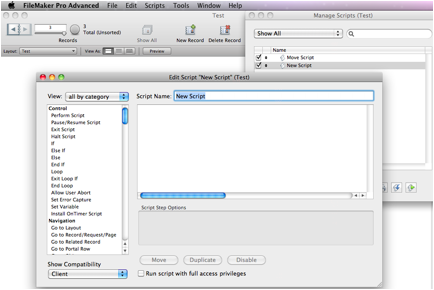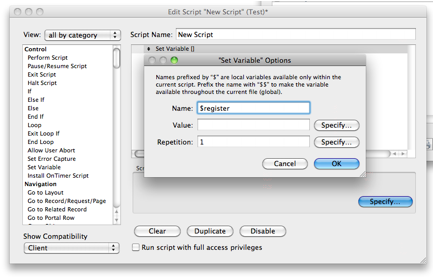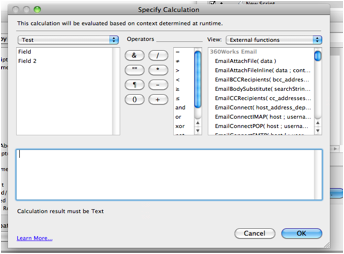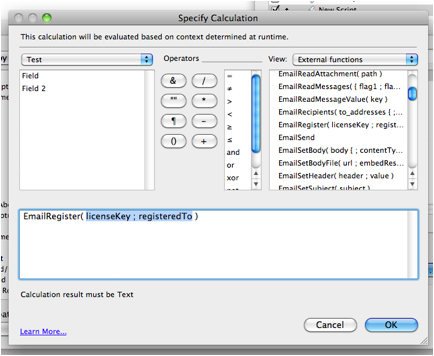Legacy Plugin Installation
Registering Plugins in calculation
If you are using the plug-in as part of a network, where multiple users will be connecting to your database and accessing the plug-in, or registering the plug-in with FileMaker Server or FileMaker Server Web Publishing, you’ll need to register the plug-in using a script. We recommend putting this in your database startup script, so that the plug-in will always be registered when new users connect to your database.
To create the script, open your database and select Scripts > Manage Scripts. This will launch the scripts manager.
Click “New” in the lower left corner. Name the script in the Script Name Field, then double-click “Set Variable” from the menu on the left. Now click “Specify” in the lower right. This will allow you to define the script’s process. In the Name field, enter $register.
Click the “Specify” button beside the Value field to bring up the Calculation editor. This is where you can access the plug-in features. In the drop-down menu beside “View” in the upper right, select External Functions. The external functions view is where you can access your plug-in’s capabilities.
For this script, double click the pluginRegister( key ; registeredTo ) function, where plugin is the name of your plug-in. This moves the function to the function editor window, where you can replace “key” with your license key and “registeredTo” with the registration name from your invoice. Click OK in the calculation window and OK in the “Set Variable” option window, then click Save when prompted.
You’ve now created a registration script to run on startup when your database loads. This ensures that the plug-in is registered across FileMaker Pro, FileMaker Server, and FileMaker Server Web Publishing, as well as on any client computers who access your database. This is also the process you will use to call other plug-in functions when building your scripts.