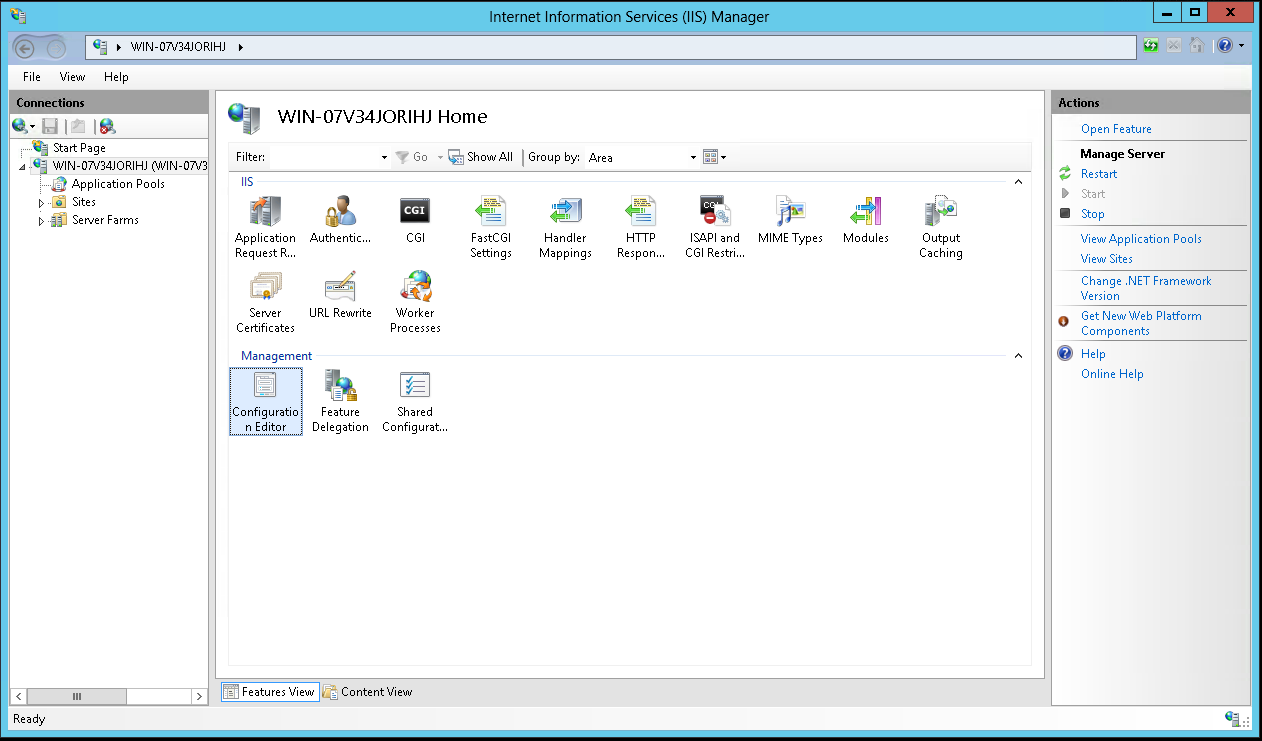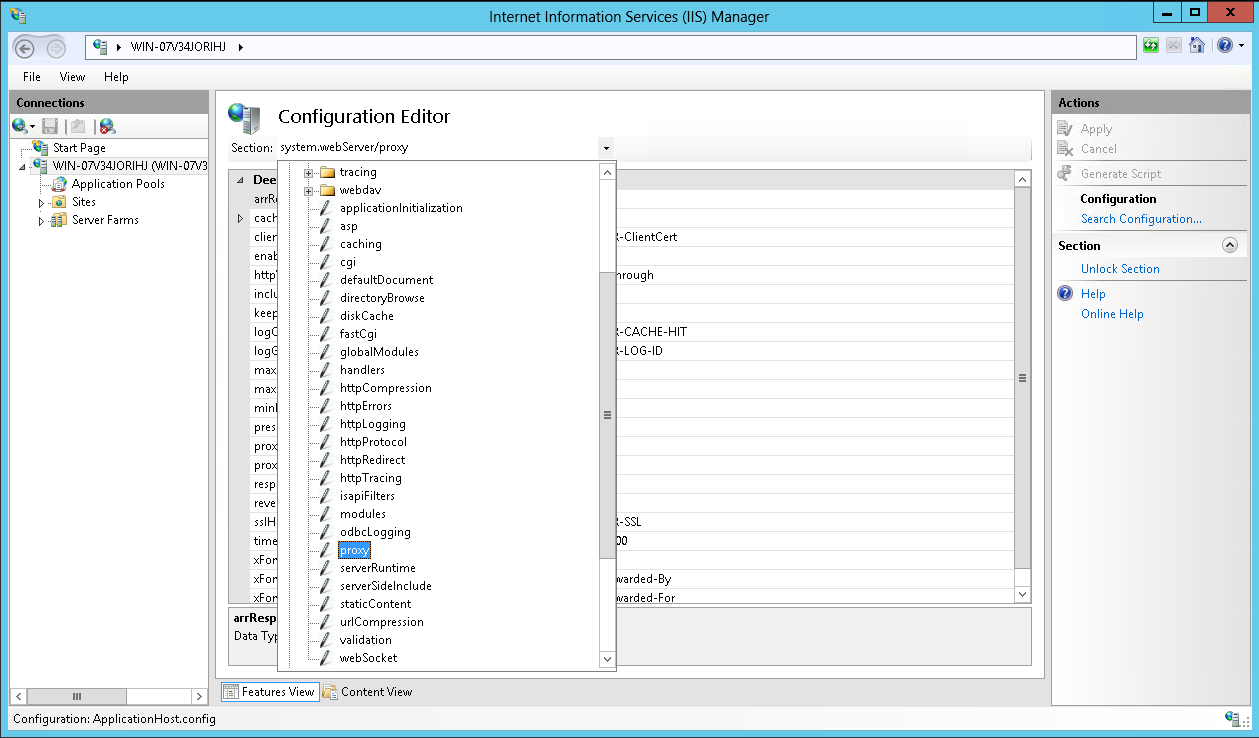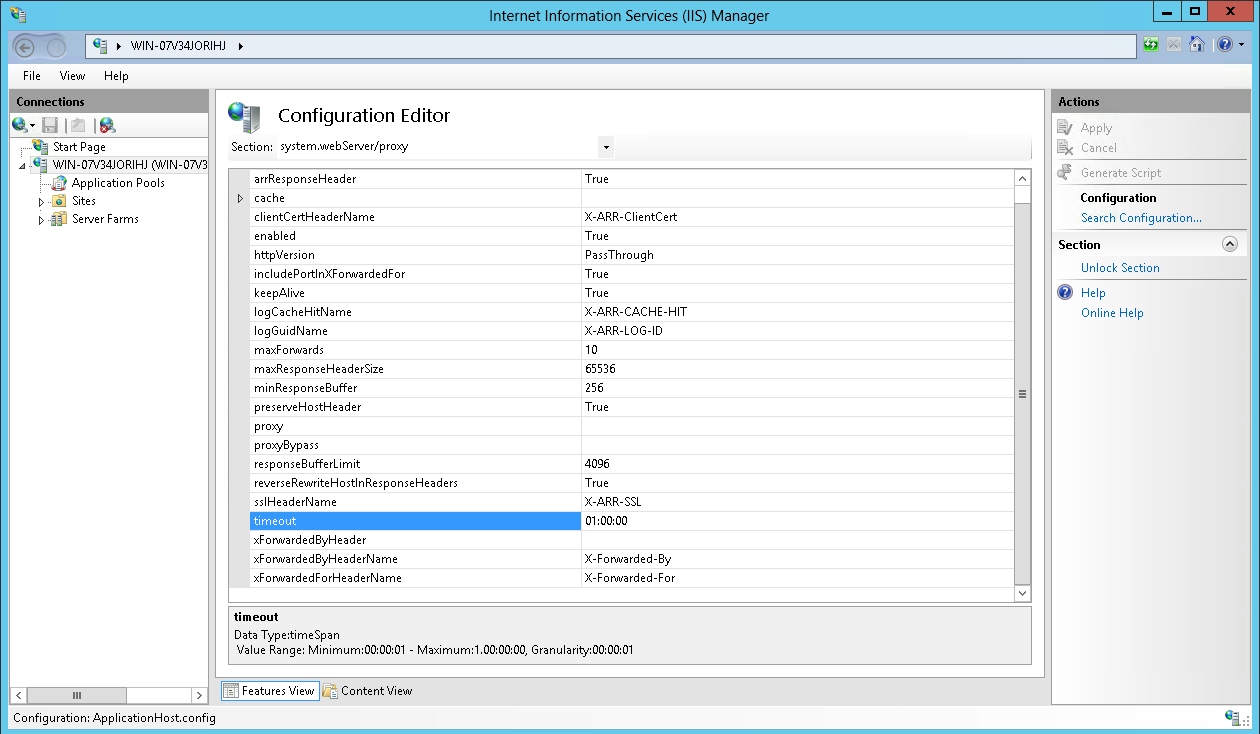Update IIS timeout
From 360Works Product Documentation Wiki
(Difference between revisions)
(Created page with " ==== Changing IIS timeout ==== This configuration is for IIS7 and IIS8 # Launch IIS Manager, and look for Configuration Editor File:Iis-timeout1.png # Navigate Configurat...") |
(updated broken image links) |
||
| Line 3: | Line 3: | ||
This configuration is for IIS7 and IIS8 | This configuration is for IIS7 and IIS8 | ||
# Launch IIS Manager, and look for Configuration Editor | # Launch IIS Manager, and look for Configuration Editor | ||
| − | [[File: | + | [[File:IIS-timeout1.png]] |
# Navigate Configuration Editor to the proxy node, locate the timeout preference | # Navigate Configuration Editor to the proxy node, locate the timeout preference | ||
| − | [[File: | + | [[File:IIS-timeout2.png]] |
# Modify and apply the timeout setting | # Modify and apply the timeout setting | ||
| − | [[File: | + | [[File:IIS-timeout3.png]] |
Revision as of 17:58, 8 December 2014
Changing IIS timeout
This configuration is for IIS7 and IIS8
- Launch IIS Manager, and look for Configuration Editor
- Navigate Configuration Editor to the proxy node, locate the timeout preference
- Modify and apply the timeout setting