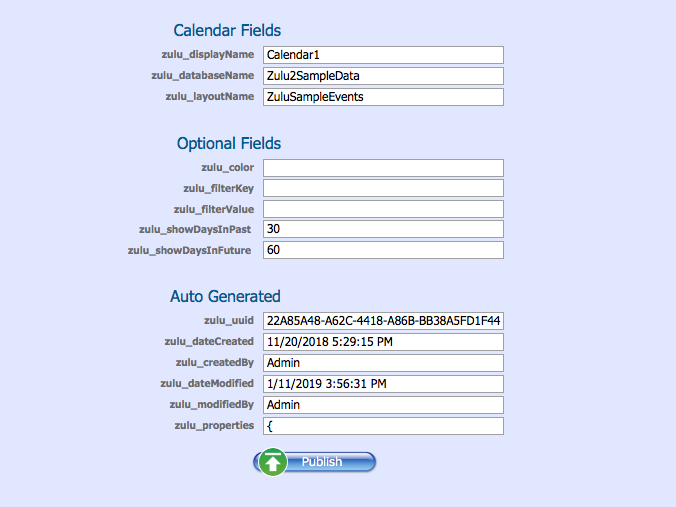Zulu - Calendar Properties
| Line 1: | Line 1: | ||
| − | + | =Calendar Properties= | |
[[File:ZuluCalendarListFields.png|x350px|frame|ZuluCalendarList layout]] | [[File:ZuluCalendarListFields.png|x350px|frame|ZuluCalendarList layout]] | ||
| − | + | The ZuluCalendarList layout is required for Zulu to work. It holds fields that correlate to calendar values. | |
| − | + | ==zulu_displayName== | |
| + | This field determines the name of the calendar as it is viewed in Apple Calendar, Google, or Exchange. | ||
| + | |||
| + | ==zulu_databaseName== | ||
| + | This field determines which database Zulu will access for the events. In most cases this should be the same database that contains the ZuluCalendarList layout. | ||
| + | |||
| + | ==zulu_layoutName== | ||
| + | This field determines which layout Zulu will fetch events from. The layout specified by this field should have its fields mapped according to the instructions here: [[Zulu - Integrate Into FileMaker Solution]]. | ||
| + | |||
| + | It is possible to have different calendars look at different layouts for events. Keep this in mind when trying to determine how best to filter your calendars. This is a more maintenance heavy approach however, as you will need to maintain multiple events layouts as opposed to just one. | ||
| + | |||
| + | ==zulu_color== | ||
| + | This field will alter the color applied in Apple Calendar. It requires a HEX color value. There are many HEX color pickers to choose from online, googling for "color picker" will yield numerous results. When you find the color you want, get the HEX value, and input it into the zulu_color field preceeded by a "#". | ||
| + | |||
| + | This value in the zulu_color field will produce a calendar with a red color: | ||
| + | <pre>#FF0000</pre> | ||
However, it is much easier to change the color in iCal. Simply right-click on a calendar's name in iCal and select "Get Info". You'll see a color selector to the right of the layout name. You can of course change the name the same way. | However, it is much easier to change the color in iCal. Simply right-click on a calendar's name in iCal and select "Get Info". You'll see a color selector to the right of the layout name. You can of course change the name the same way. | ||
| − | === | + | ==zulu_filterKey== |
| + | The value in this field should be the field name that you want to search on when filtering calendars. See here for more details: [[Zulu - Filtering]] | ||
| + | |||
| + | ==zulu_filterValue== | ||
| + | The value in this field will be searched for when filtering calendars. See here for more details: [[Zulu - Filtering]] | ||
| + | |||
| + | ==zulu_showDaysInPast== | ||
| + | This field expects a number value, and will put a revolving lower limit on the events that are returned when filtering calendars. See here for more details: [[Zulu - Filtering]] | ||
| + | |||
| + | ==zulu_showDaysInFuture== | ||
| + | This field expects a number value, and will put a revolving upper limit on the events that are returned when filtering calendars. See here for more details: [[Zulu - Filtering]] | ||
| + | |||
| + | ==zulu_uuid== | ||
| + | This field is auto-populated, and contains a unique id. It is used in the background by Zulu when searching for a specific calendar. | ||
| − | + | ==zulu_dateCreated== | |
| + | The date this calendar record was created | ||
| − | + | ==zulu_createBy== | |
| + | The account that created this calendar record | ||
| − | + | ==zulu_dateModified== | |
| + | The date this calendar record was last modified | ||
| − | + | ==zulu_modifiedBy== | |
| + | The account that last modified this record | ||
| − | + | ==zulu_properties== | |
| + | This field stores the Field Mapping for the calendar record. It determines which fields on the events layouts should be mapped to which event properties. | ||
| − | + | This field is populated by publishing your calendars. See more information here: [[Zulu - Calendars and Publishing]] | |
Revision as of 22:43, 11 January 2019
Contents |
Calendar Properties
The ZuluCalendarList layout is required for Zulu to work. It holds fields that correlate to calendar values.
zulu_displayName
This field determines the name of the calendar as it is viewed in Apple Calendar, Google, or Exchange.
zulu_databaseName
This field determines which database Zulu will access for the events. In most cases this should be the same database that contains the ZuluCalendarList layout.
zulu_layoutName
This field determines which layout Zulu will fetch events from. The layout specified by this field should have its fields mapped according to the instructions here: Zulu - Integrate Into FileMaker Solution.
It is possible to have different calendars look at different layouts for events. Keep this in mind when trying to determine how best to filter your calendars. This is a more maintenance heavy approach however, as you will need to maintain multiple events layouts as opposed to just one.
zulu_color
This field will alter the color applied in Apple Calendar. It requires a HEX color value. There are many HEX color pickers to choose from online, googling for "color picker" will yield numerous results. When you find the color you want, get the HEX value, and input it into the zulu_color field preceeded by a "#".
This value in the zulu_color field will produce a calendar with a red color:
#FF0000
However, it is much easier to change the color in iCal. Simply right-click on a calendar's name in iCal and select "Get Info". You'll see a color selector to the right of the layout name. You can of course change the name the same way.
zulu_filterKey
The value in this field should be the field name that you want to search on when filtering calendars. See here for more details: Zulu - Filtering
zulu_filterValue
The value in this field will be searched for when filtering calendars. See here for more details: Zulu - Filtering
zulu_showDaysInPast
This field expects a number value, and will put a revolving lower limit on the events that are returned when filtering calendars. See here for more details: Zulu - Filtering
zulu_showDaysInFuture
This field expects a number value, and will put a revolving upper limit on the events that are returned when filtering calendars. See here for more details: Zulu - Filtering
zulu_uuid
This field is auto-populated, and contains a unique id. It is used in the background by Zulu when searching for a specific calendar.
zulu_dateCreated
The date this calendar record was created
zulu_createBy
The account that created this calendar record
zulu_dateModified
The date this calendar record was last modified
zulu_modifiedBy
The account that last modified this record
zulu_properties
This field stores the Field Mapping for the calendar record. It determines which fields on the events layouts should be mapped to which event properties.
This field is populated by publishing your calendars. See more information here: Zulu - Calendars and Publishing