Zulu - Filtering
| Line 31: | Line 31: | ||
When you set up a sync configuration or add an account to Apple Calendar, you provide a FileMaker account in the process. Zulu will always use this FileMaker account when querying FileMaker for calendar and event records. The benefit of this is that Zulu will obey the FileMaker Record Level Access Privileges. So you can filter the event records based on FileMaker privileges, and records the account does not have access to will not be pushed to the calendar application. | When you set up a sync configuration or add an account to Apple Calendar, you provide a FileMaker account in the process. Zulu will always use this FileMaker account when querying FileMaker for calendar and event records. The benefit of this is that Zulu will obey the FileMaker Record Level Access Privileges. So you can filter the event records based on FileMaker privileges, and records the account does not have access to will not be pushed to the calendar application. | ||
| − | + | You can see more about Record Level Access Privileges here: [https://fmhelp.filemaker.com/help/17/fmp/en/index.html#page/FMP_Help%2Frecord-access-privileges.html%23 | FileMaker Record Level Access Privileges] | |
| − | + | ||
| − | + | ||
| − | + | ||
| − | + | ||
| − | + | ||
| − | + | ||
| − | + | ||
| − | + | ||
| − | + | ||
| − | + | ||
| − | + | ||
| − | + | ||
| − | + | ||
| − | + | ||
| − | + | ||
| − | + | ||
| − | + | ||
| − | + | ||
| − | + | ||
| − | + | ||
| − | + | ||
| − | + | ||
| − | + | ||
| − | + | ||
| − | + | ||
| − | + | ||
| − | + | ||
| − | + | ||
| − | + | ||
| − | + | ||
| − | + | ||
| − | + | ||
| − | + | ||
| − | + | ||
| − | + | ||
| − | + | ||
| − | + | ||
| − | + | ||
| − | + | ||
| − | + | ||
| − | + | ||
| − | + | ||
| − | + | ||
| − | + | ||
| − | + | ||
| − | + | ||
| − | + | ||
| − | + | ||
| − | + | ||
| − | + | ||
| − | + | ||
| − | + | ||
| − | + | ||
| − | + | ||
| − | + | ||
| − | + | ||
| − | + | ||
| − | + | ||
| − | + | ||
| − | + | ||
| − | + | ||
| − | + | ||
| − | + | ||
| − | + | ||
| − | + | ||
| − | + | ||
| − | + | ||
| − | + | ||
Revision as of 21:39, 11 January 2019
Contents |
Overview
Using filtering you can have an individual FileMaker table show up as multiple calendars in iCal: or have only a subset of a table show up in iCal.
Each calendar in your calendar application is represented by a record in the ZuluCalendarList table. By adding a value to the zulu_filterKey and zulu_filterValue fields in this table, you can have that calendar find just a subset of FileMaker records to display.
Filtering By Value
Consider the following calendar record:
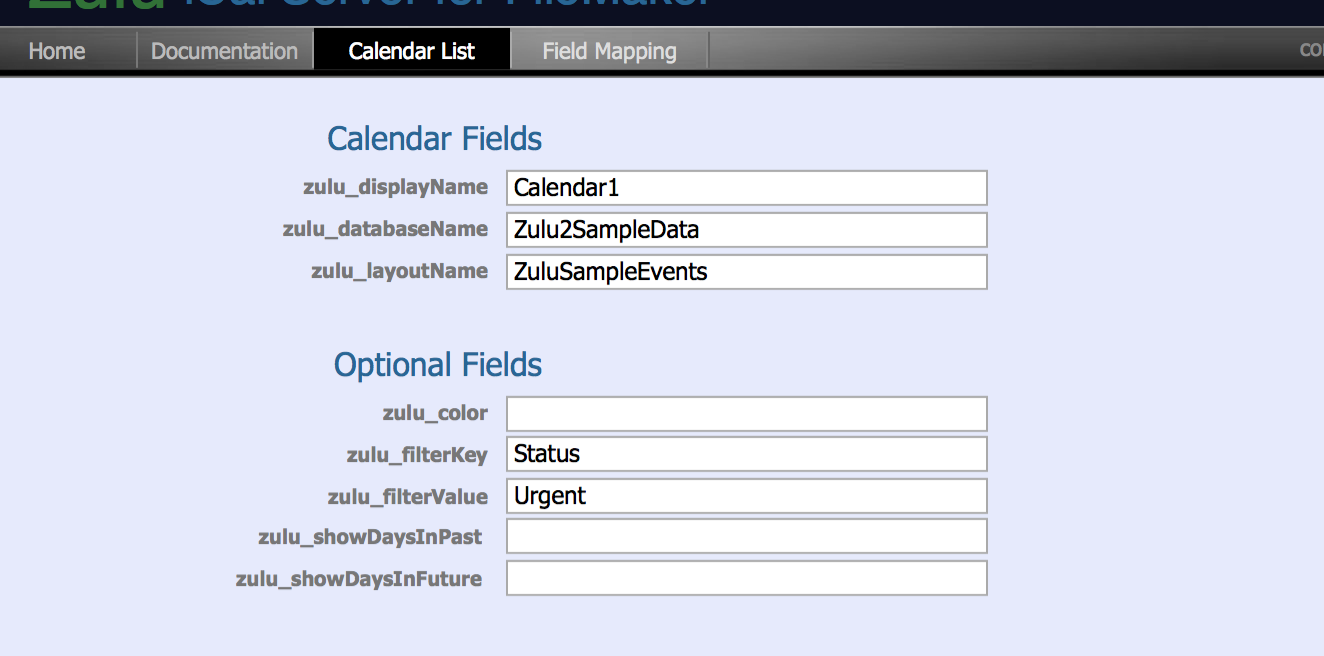
To get the events that belong to this calendar, Zulu will do the following:
- Go to the "ZuluSampleEvents" layout
- Search the "Status" field for the value "Urgent"
The resultant found set are the events that Zulu will sync for this calendar. Also, events that are created in calendar application will be inserted into FileMaker with the appropriate filterKey and filterValue values.
Filtering By Day Range
Consider the following calendar record:
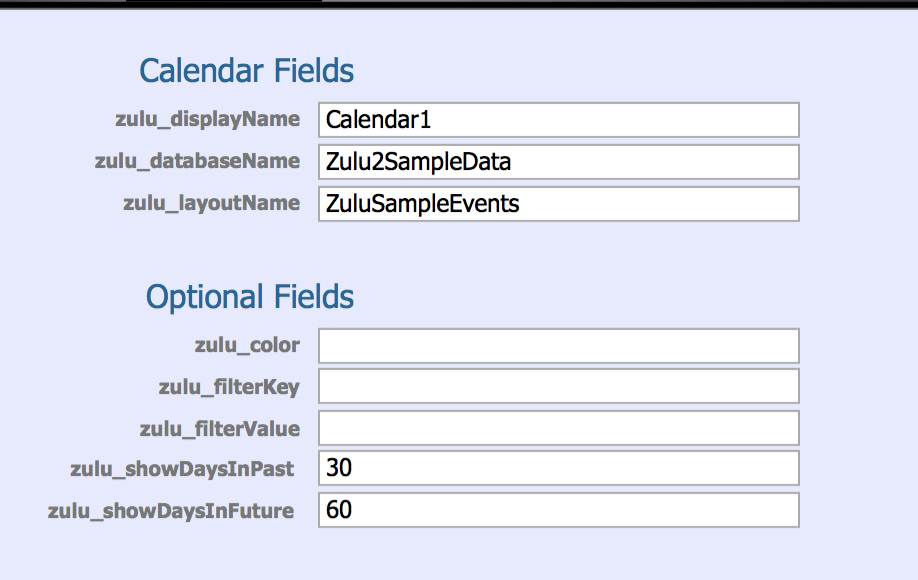
To get the events that belong to this calendar, Zulu will do the following:
- Go to the "ZuluSampleEvents" layout
- Search for records that have a Start Date between 30 days in the past, and 60 days in the future.
- For example, if the current date was 1/30/2019, Zulu would search the Start Date field for "1/1/2019...3/31/2019"
The resultant found set are the events that Zulu will sync for this calendar.
Note: Day Range Filtering is a one way operation from FileMaker to your calendar application. If you have year old events in your calendar application, then you apply this filter, the events will be removed from the calendar application. However these events will persist in FileMaker. Zulu never deletes records from FileMaker, but it will delete records from your calendar application.
Filtering By Record Level Access Privileges
When you set up a sync configuration or add an account to Apple Calendar, you provide a FileMaker account in the process. Zulu will always use this FileMaker account when querying FileMaker for calendar and event records. The benefit of this is that Zulu will obey the FileMaker Record Level Access Privileges. So you can filter the event records based on FileMaker privileges, and records the account does not have access to will not be pushed to the calendar application.
You can see more about Record Level Access Privileges here: | FileMaker Record Level Access Privileges