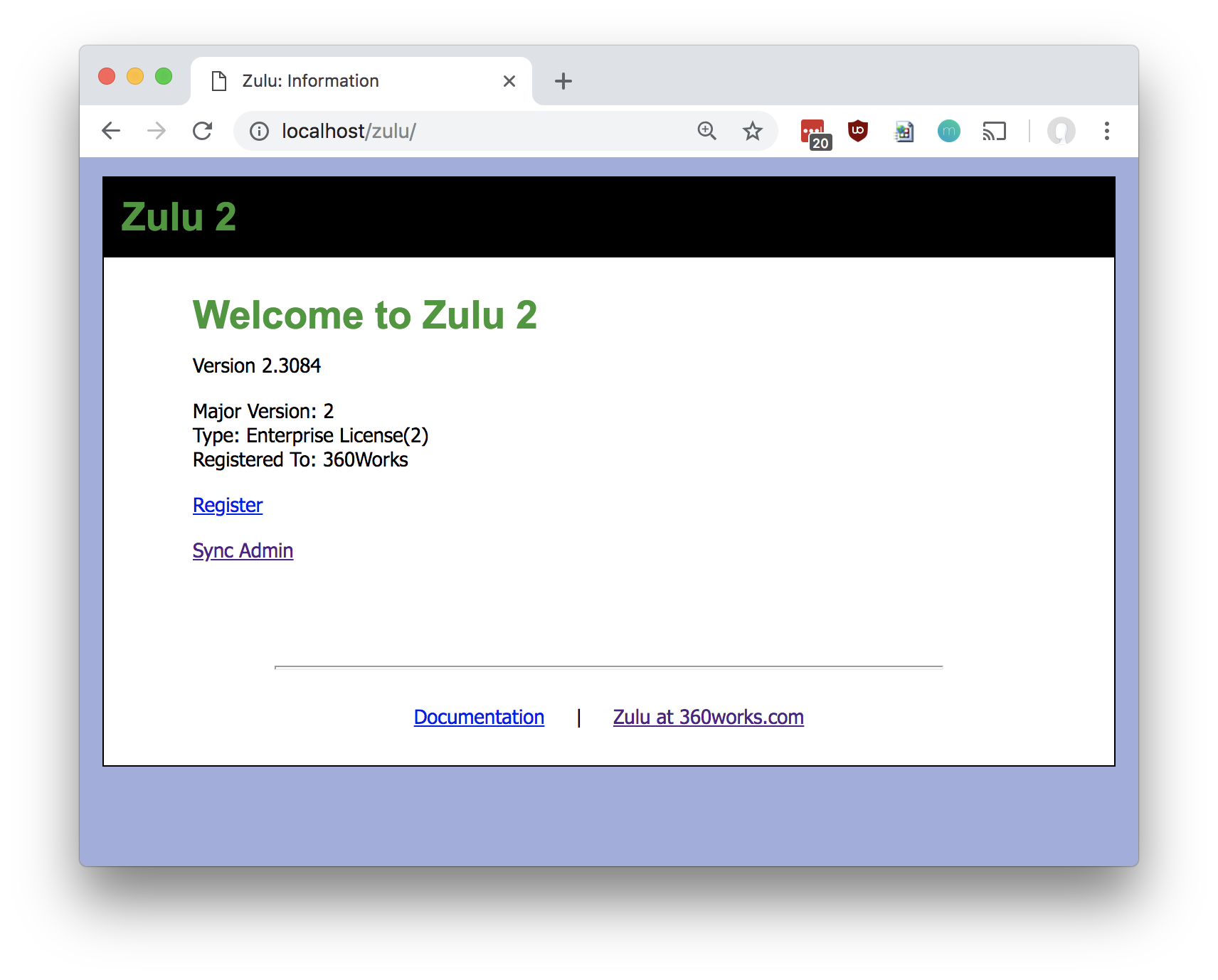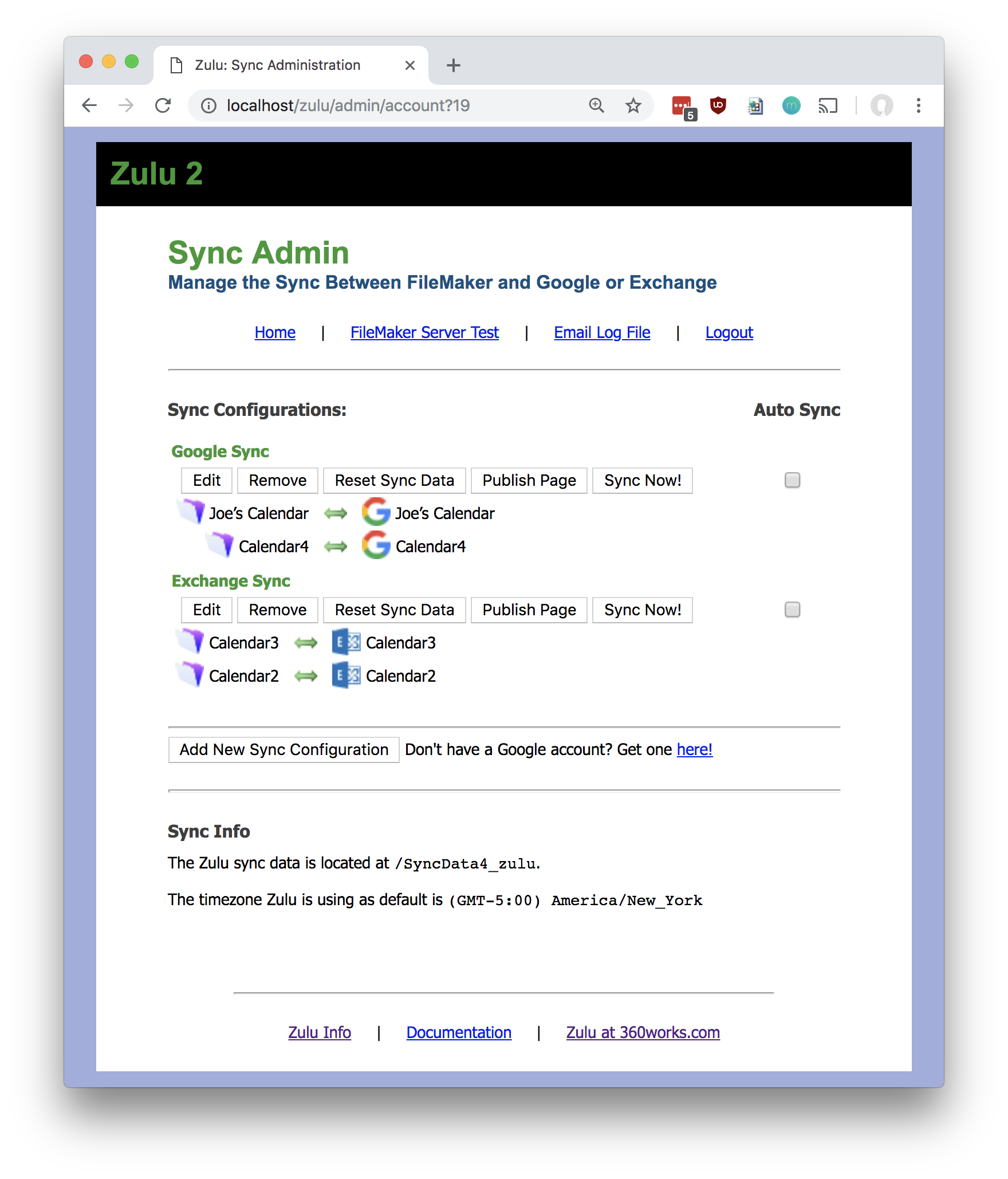Zulu - The Admin Console
From 360Works Product Documentation Wiki
- The Zulu Admin Console lets you set up Registration information, as well as set up sync configurations to Google and Exchange.
Accessing The Zulu Admin Console
- The admin console can be accessed using the following url scheme:
http://<your server address>/zulu
- If you are on the same machine as where Zulu is installed, you can use "127.0.0.1" for your server address:
http://127.0.0.1/zulu
- If you are having problems accessing the admin console, try appending the port "42424". Zulu runs natively on port 42424, and a web server is responsible for rewriting requests from the standard ports to port 42424:
http://127.0.0.1:42424/zulu
Registration
To register your Zulu installation, access the Admin Console, and click the Registration link. You will be able to enter in a License Key and Registered To name the you received when you purchased a Zulu license.
Sync Admin
Google and Exchange configurations will be managed in the Sync Admin section of the Zulu Admin Page. When you click the "Sync Admin" link, you will be prompted to log in using the credentials you supplied during installation.