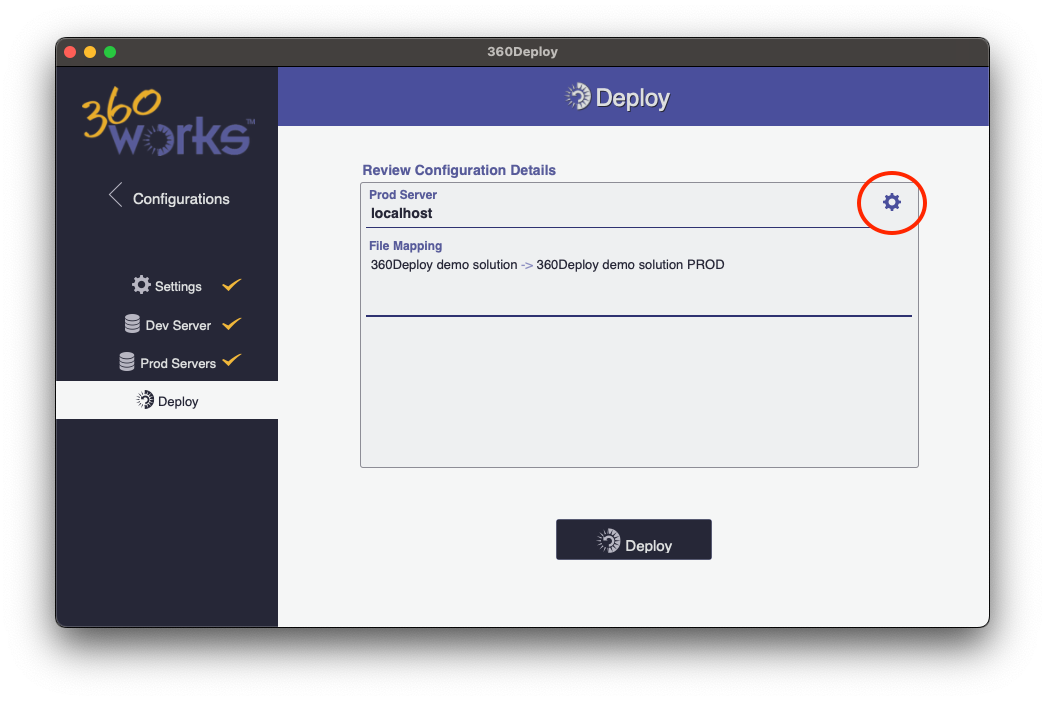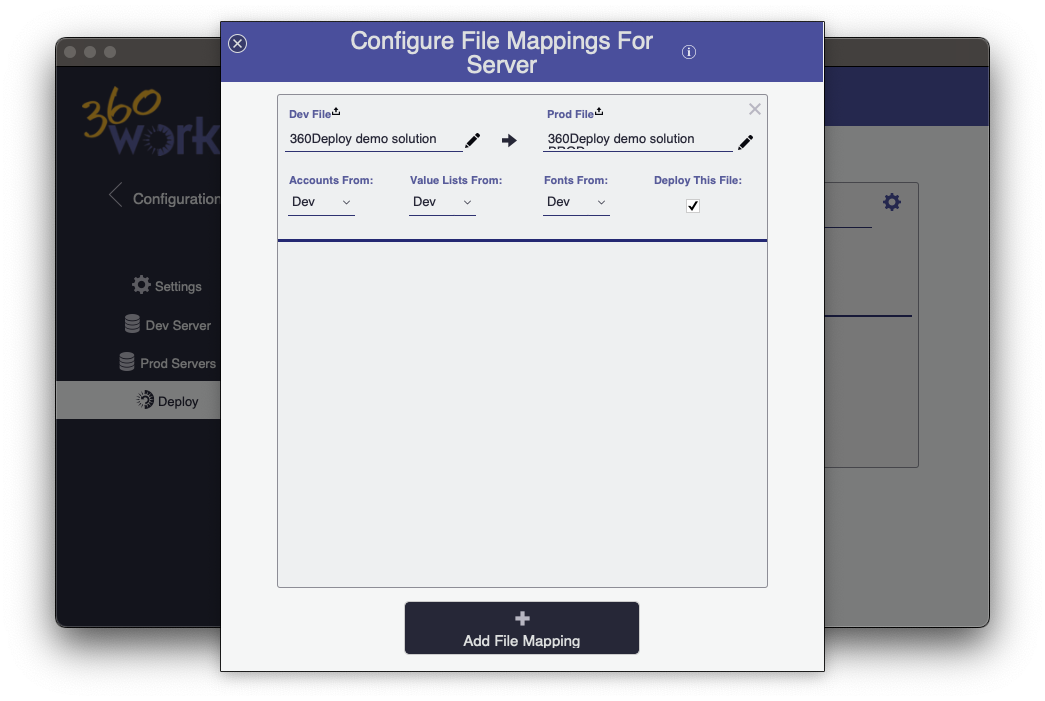FAQ
Table of Contents:
FAQ
How are user accounts, value lists, and fonts handled during a deployment?
By default, accounts, value lists, and fonts will come from the Prod file during a deployment. This is configurable in the layout shown below. Click on the settings wheel:
This will open the settings page where you can choose the source for accounts, value lists and fonts:
Once you have set the source for these, just close the settings page using the X in the upper left corner.
Deleting / Adding / Renaming Fields
Renaming or adding fields in the development database will work fine during the import. If you add fields in your development copy, be aware that this field will be empty after you migrate these changes to the production server, as there will be no data on the production server to populate it. Deleting fields will work as expected, the field will be removed from the production copy.
Renaming Tables
360Deploy uses the FMDataMigration tool, which will match up tables by id and name first, if no match then by name alone, then by id alone. Renaming tables will work fine as long as a new table is not created using the renamed tables previous name.
Viewing Errors
If there is an error with a deployment, there will be a record created in the @AppLog table. You will need to open this layout manually and scroll to the last record. Look in the "errorDescription" field for more information about the most recent error.