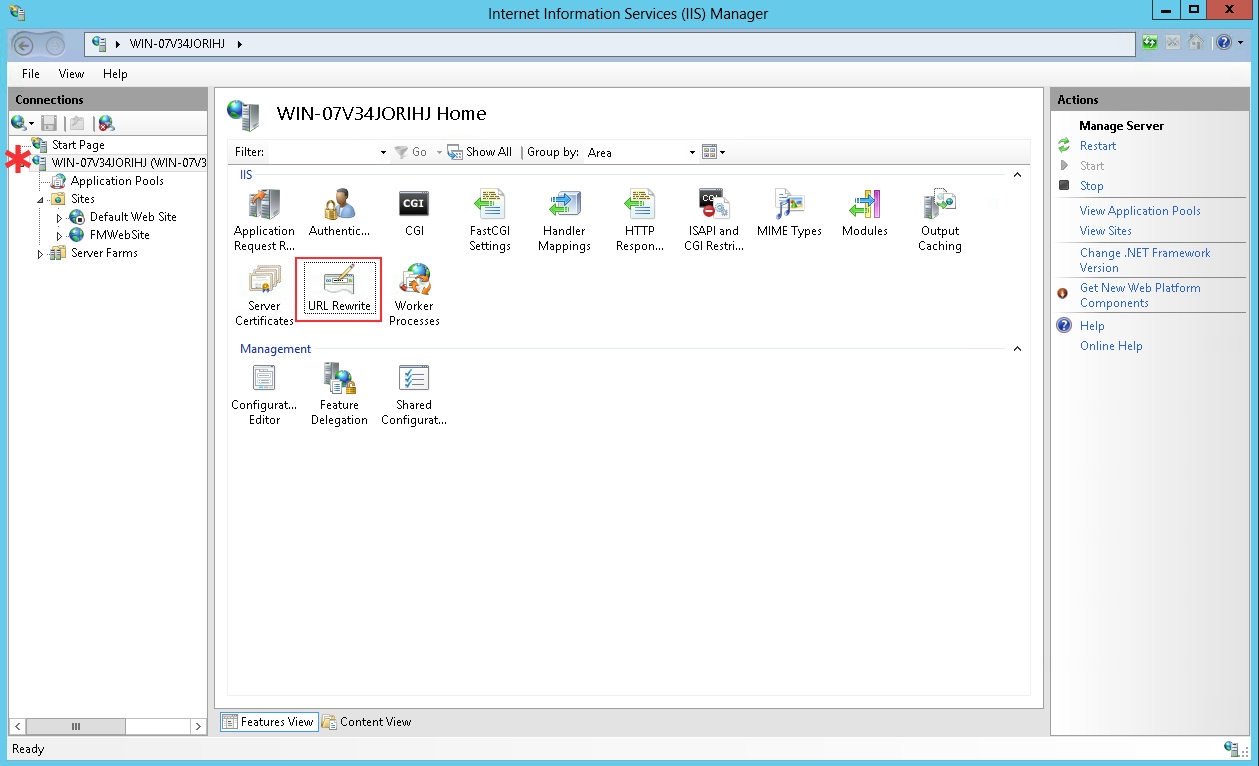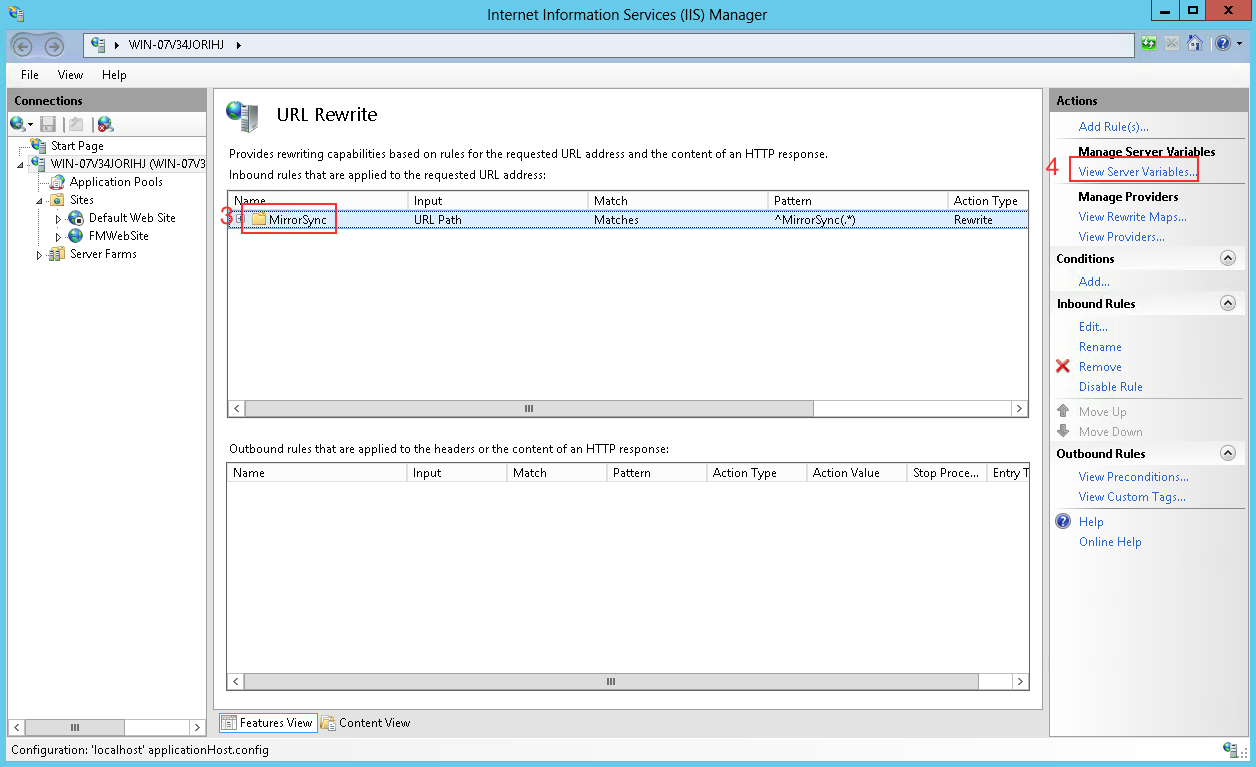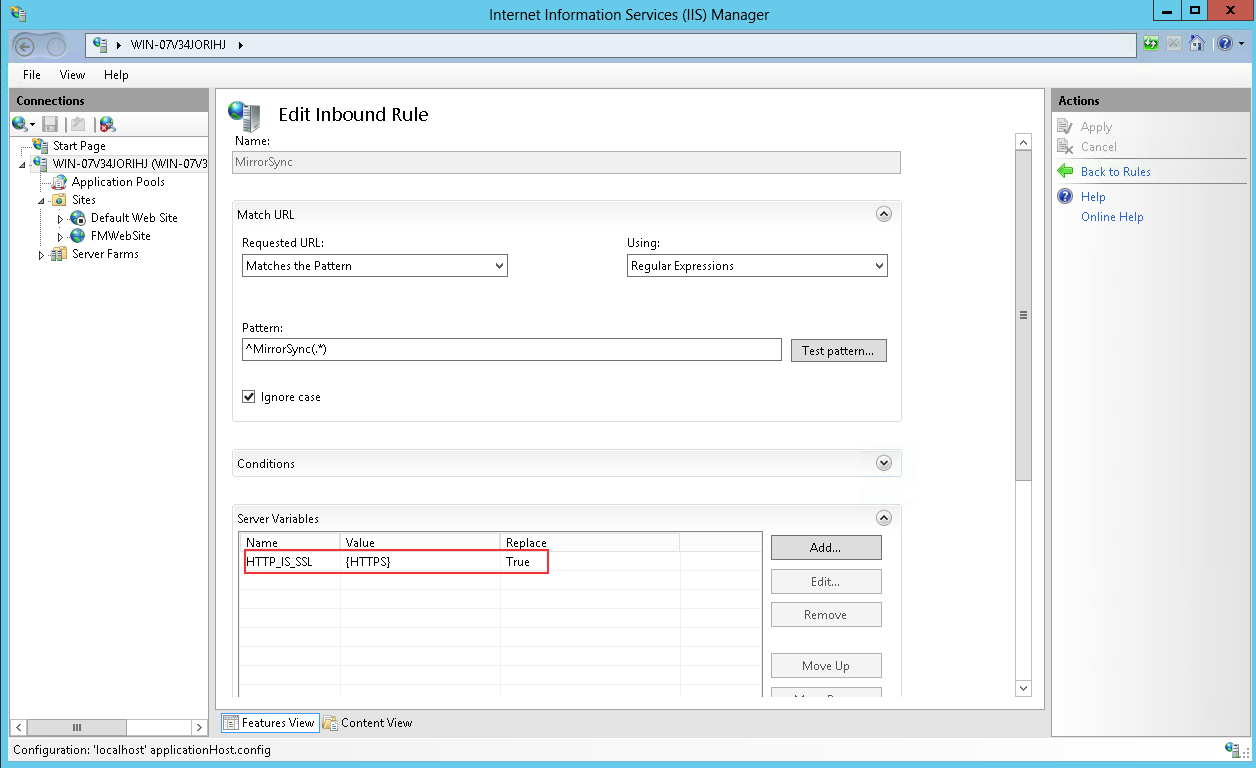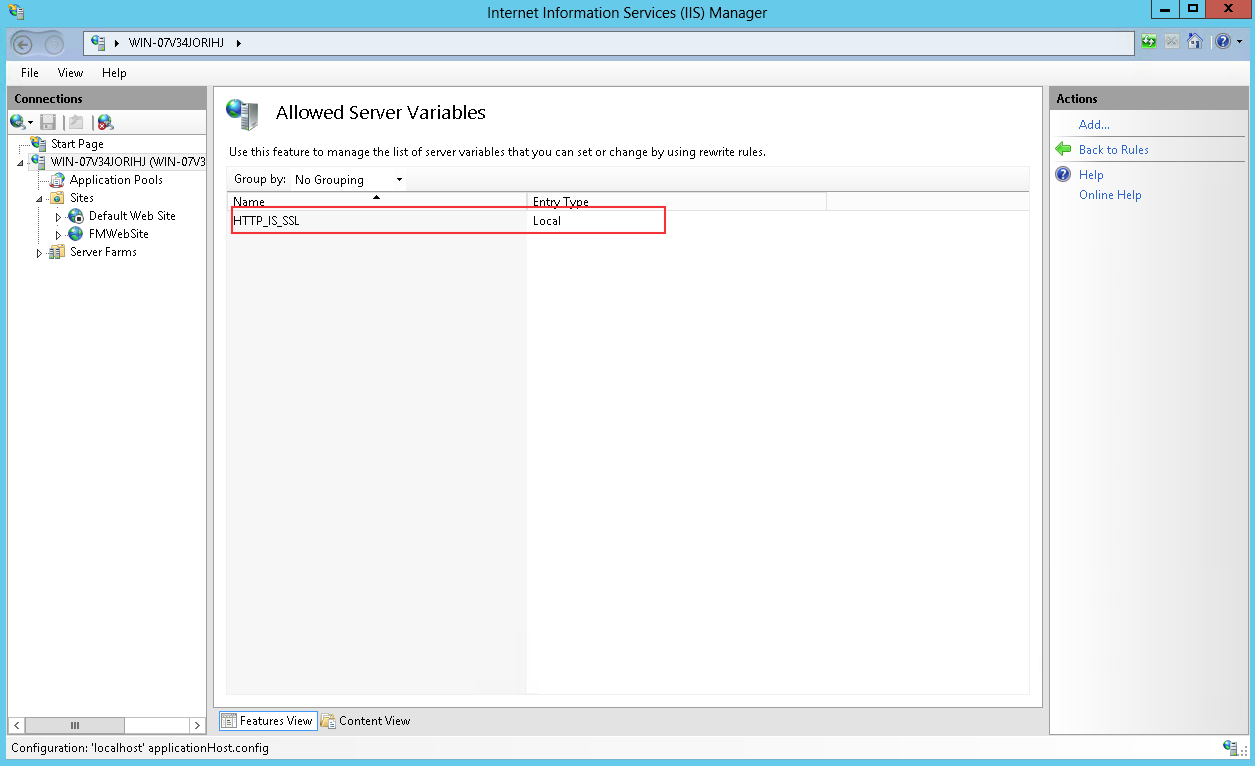Configuring IIS For MirrorSync Over SSL
Important:
MirrorSync 6 is no longer eligible for the standard two total hours of free support. It's recommended that before you seek support, you upgrade to the latest version of MirrorSync. If you're seeking support for MirrorSync 6 ($165/hour), email support@360works.com with a clear description of your problem or error.
- Open IIS Manager, select your server on the last hand side, indicated by the * on the screenshot below.
- Double-click
URL Rewrite, shown in a red box in the screenshot below.
- Double-click on the MirrorSync folder in the middle.
- Click on 'View Server Variables'
- If your server variables aren't set, add one with the name 'HTTP_IS_SSL' and value '{HTTPS}'. Be sure the checkbox for 'Replace the existing variable' is checked. Hit back to get to the last screen.
- On the 'View Server Variables' screen, be sure the 'HTTP_IS_SSL' variable is allowed