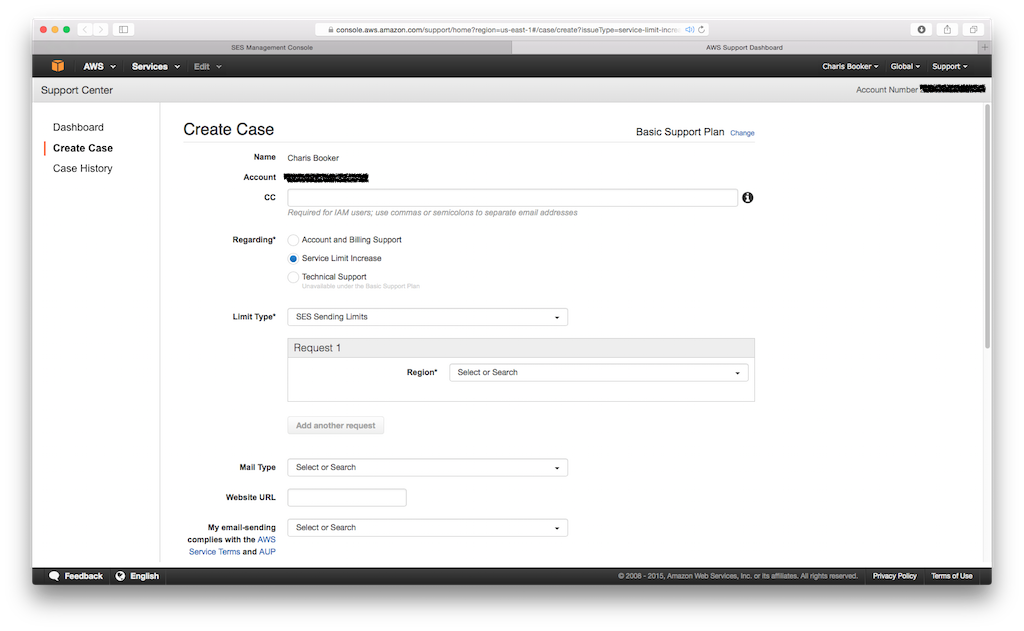Amazon Web Services Production Mode for CloudMail
The following steps are designed to help you navigate through going into production from sandbox mode. Again, be sure to change your region to N. Virginia before going into production mode.
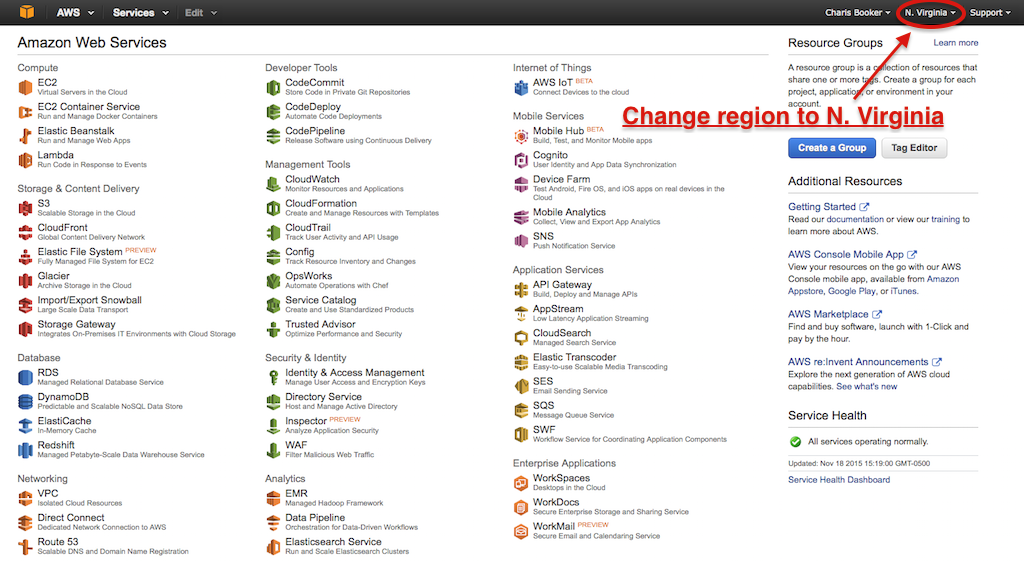
In the home screen of your AWS account, click 'Select SES'.
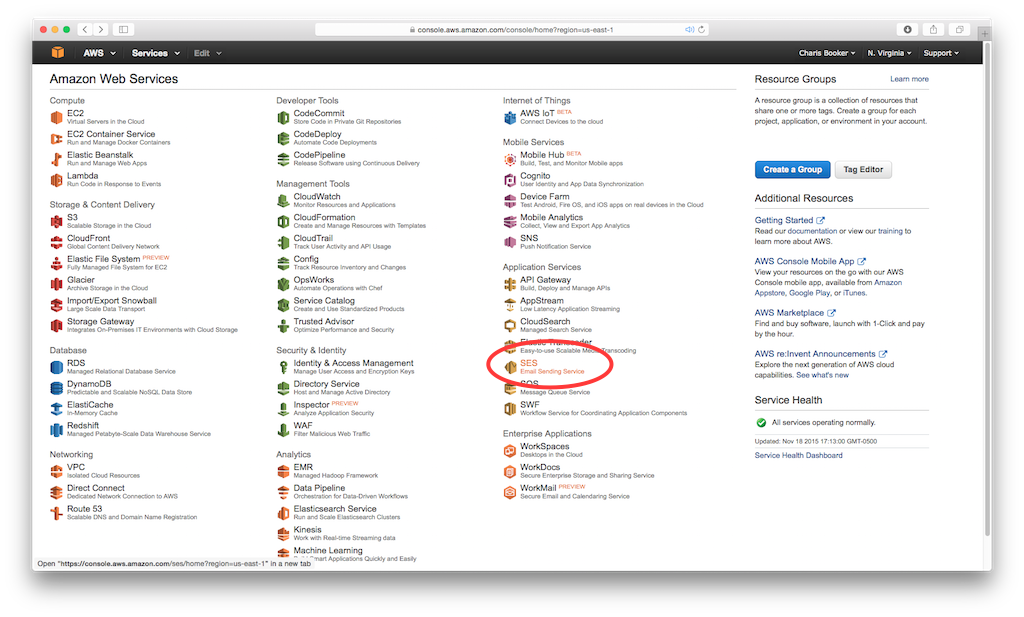
Click 'Sending Statistics' from the left navigation panel.
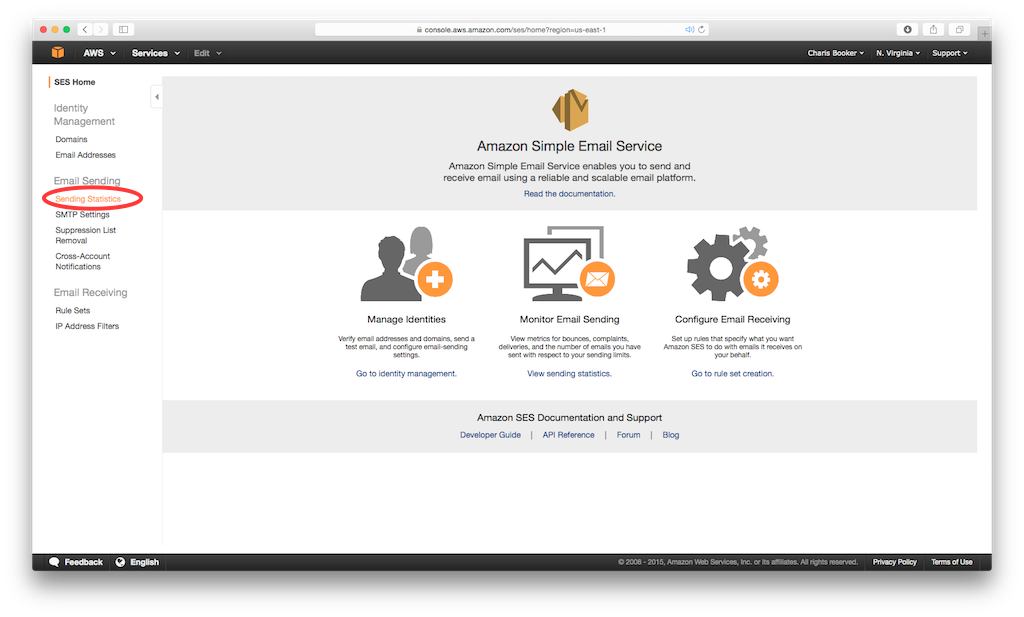
Follow the blue box prompt to request a sending limit increase. Please note the blue box (indicating you are in sandbox mode) may appear again if you are in production mode and have a different region other than N. Virginia selected in your location tab. It is important to recognize that any other region selected in your account will revert you back to sandbox mode.
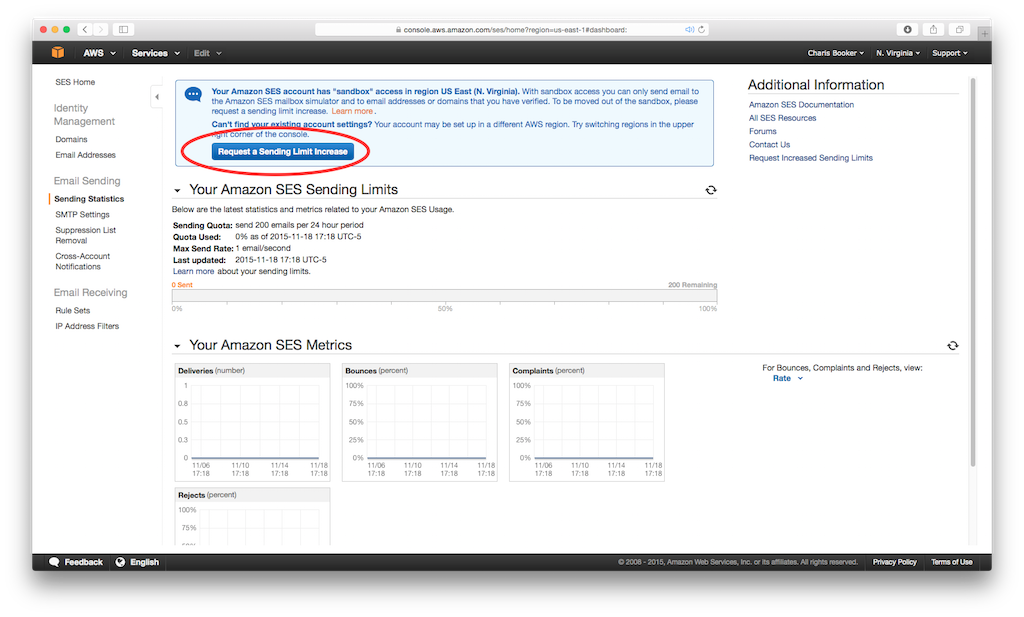
Completing the 'Create Case' form will set you up for production mode.