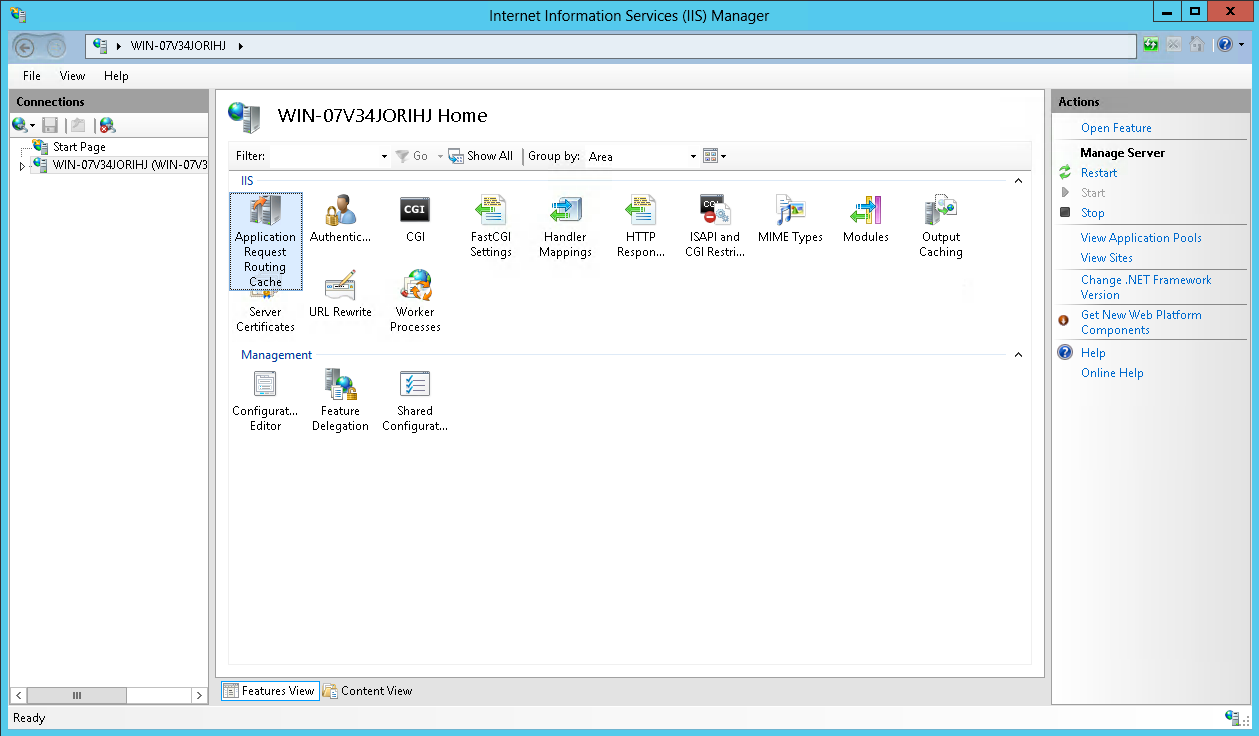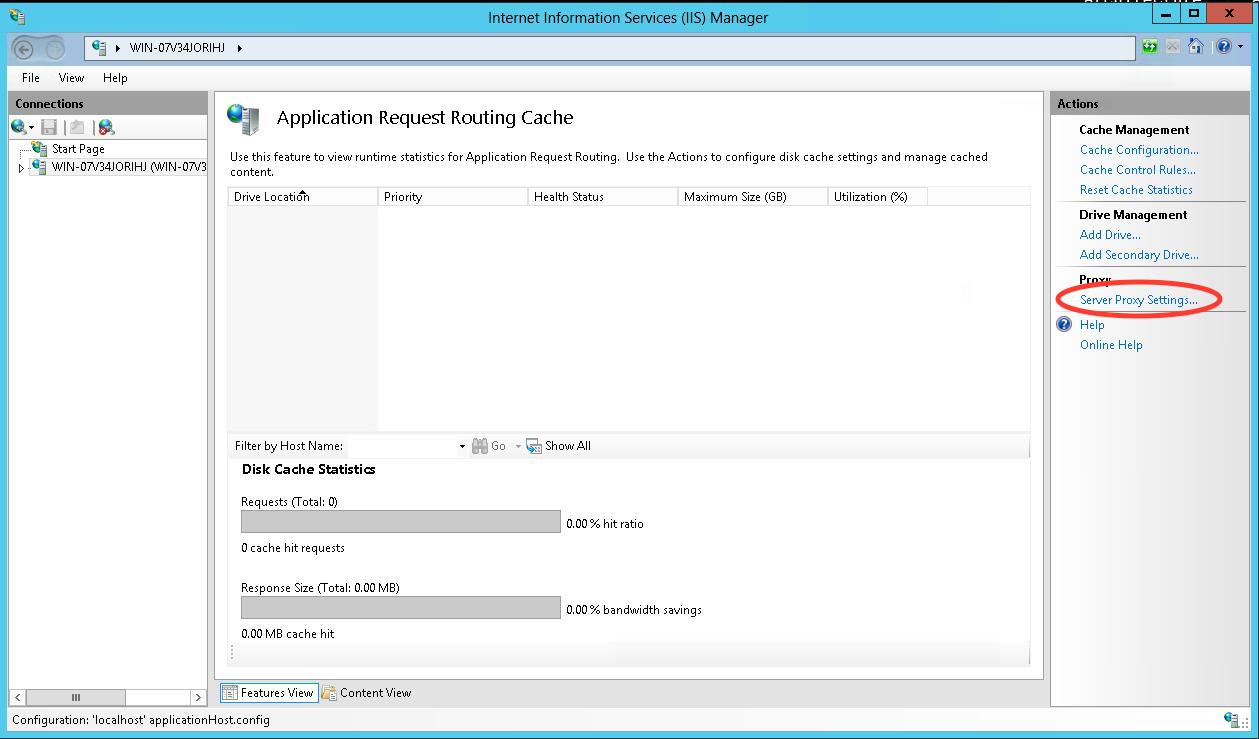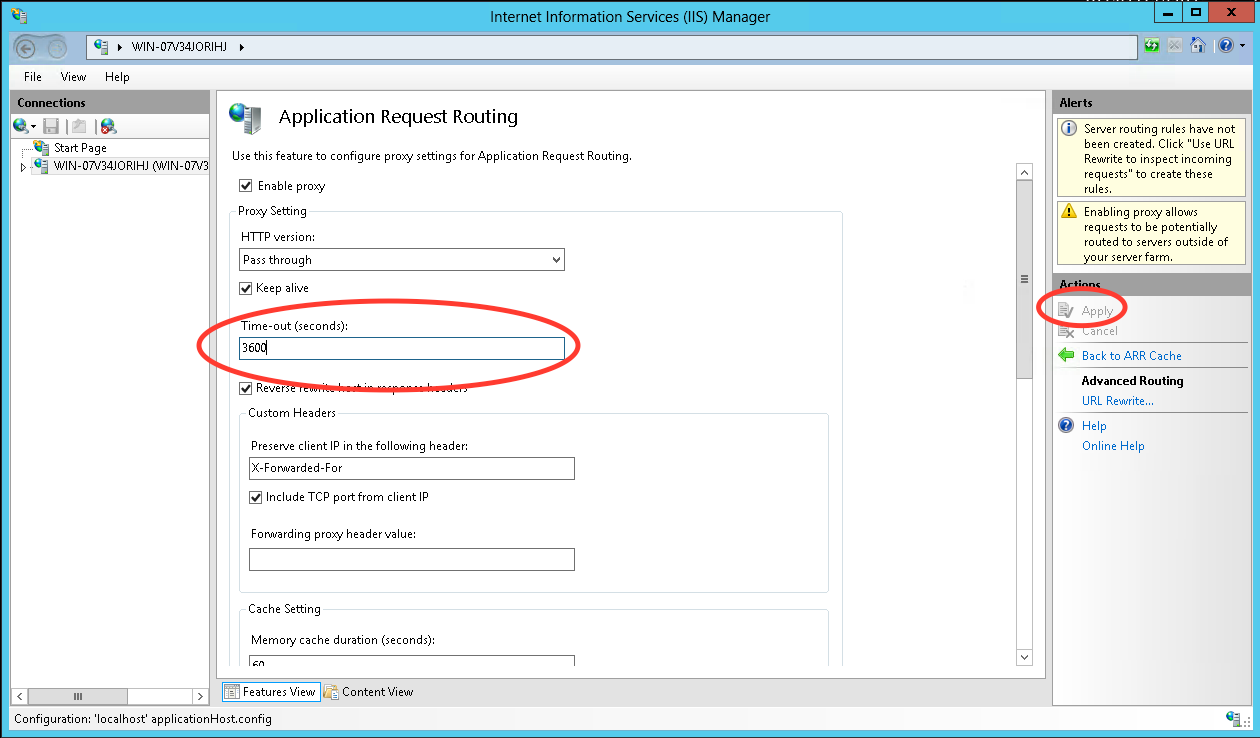Updating the IIS Timeout
This configuration tutorial is intended for IIS7 and IIS8.
- Launch IIS Manager, and look for Applications Request Routing Cache
- Note: Launch the
Internet Information Services (IIS) Managerfrom your start menu and not via yourServer Manager. TheApplication Request Routing Cacheoption/icon does not show up otherwise.
- Note: Launch the
- Under Actions, Click on Server Proxy Settings
- Modify and apply the timeout setting