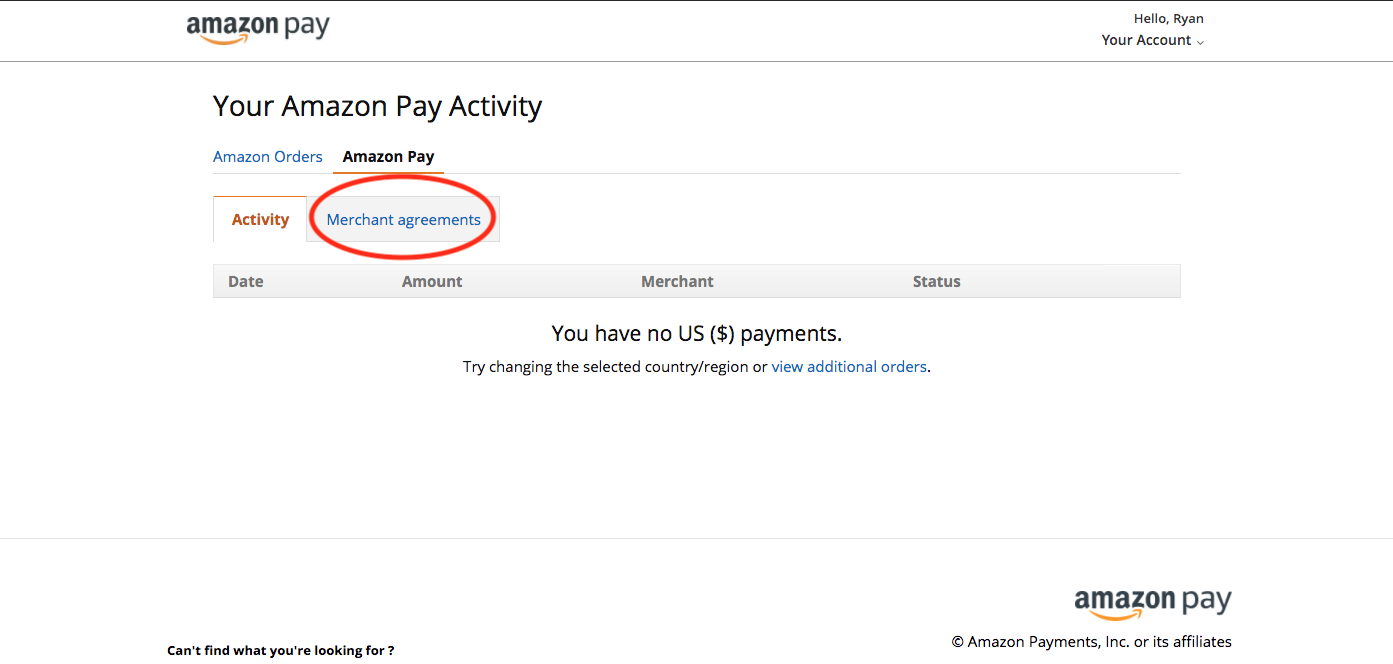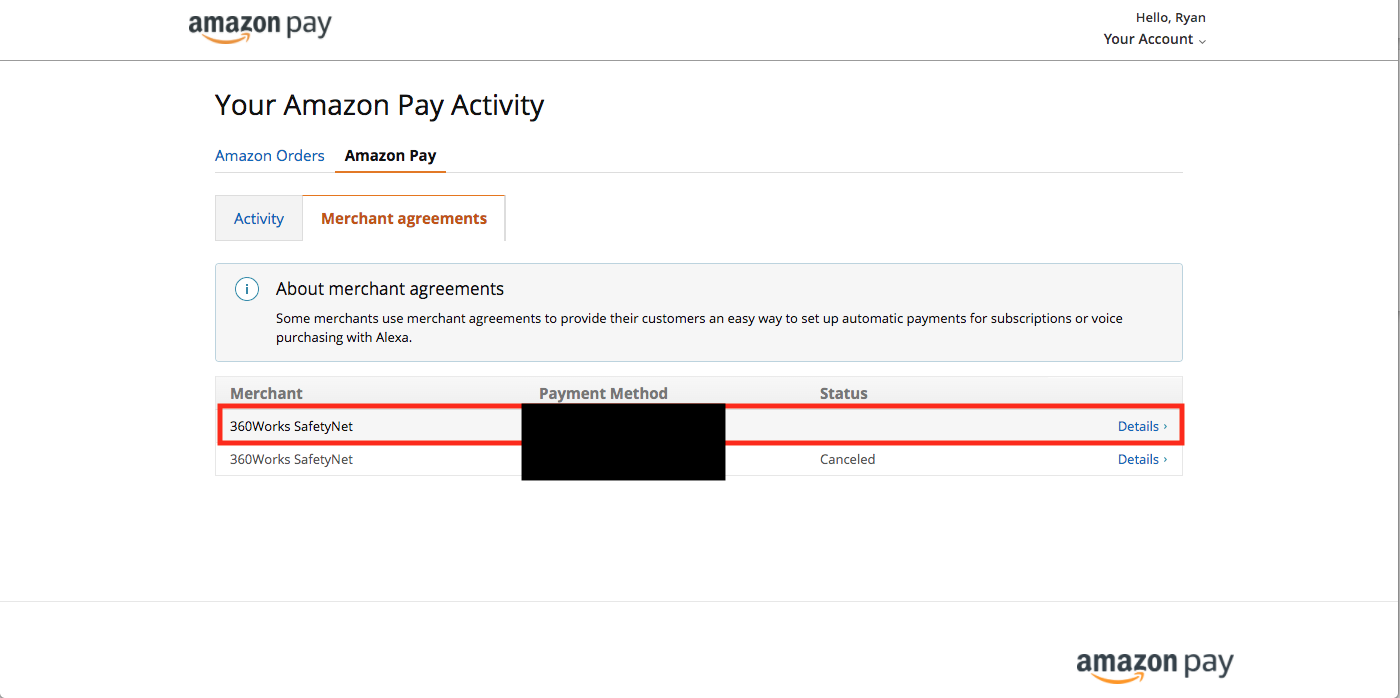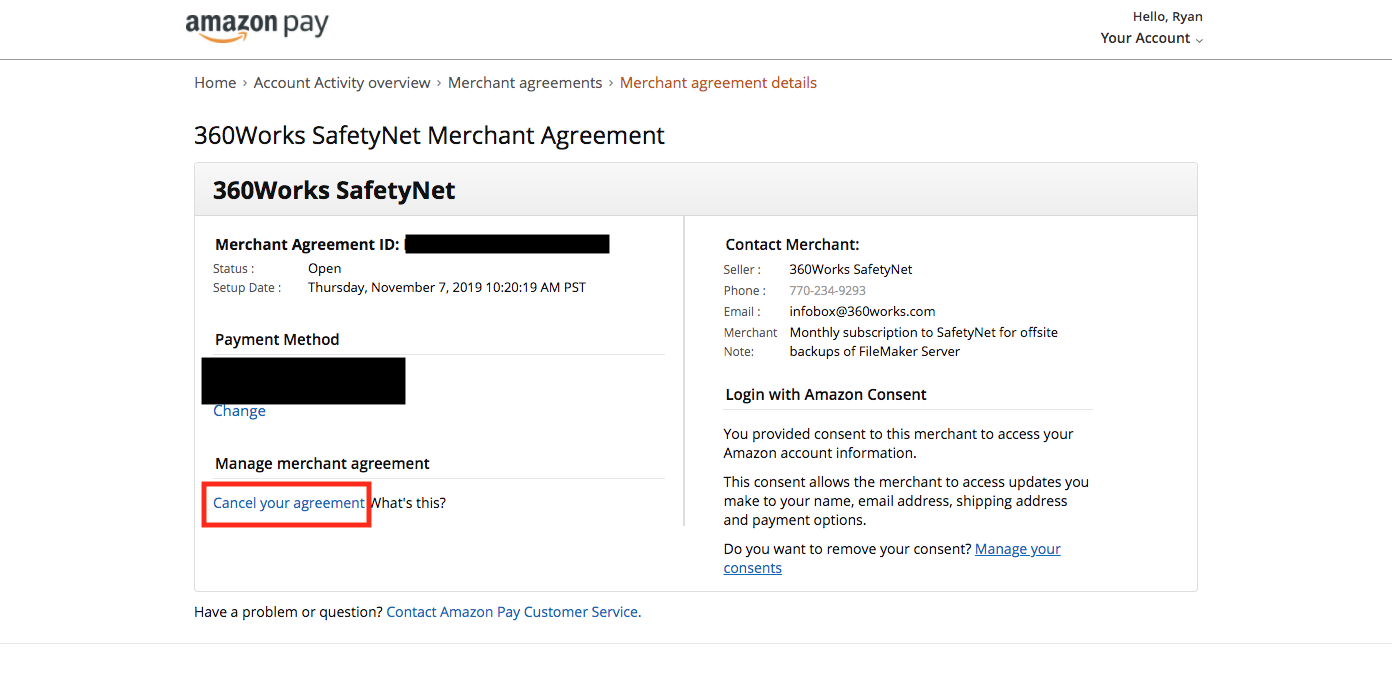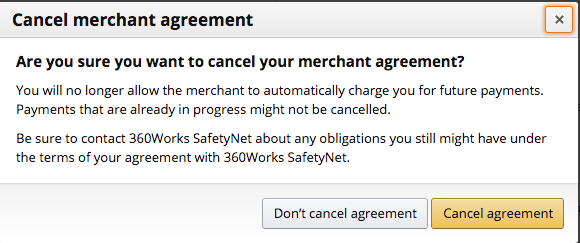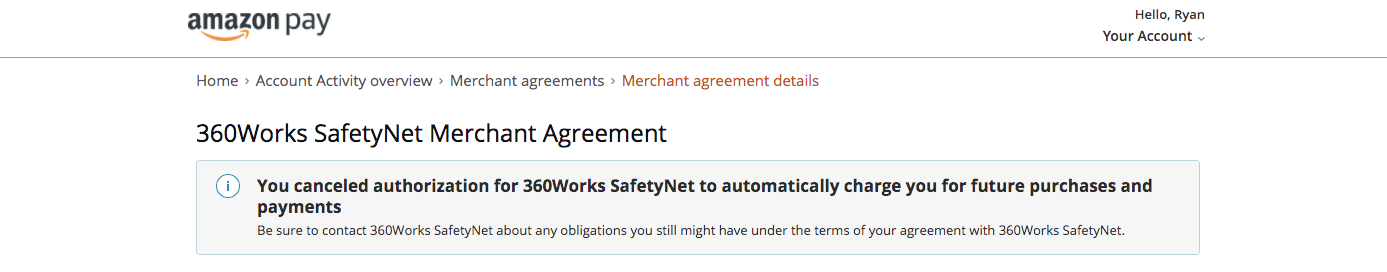Canceling SafetyNet membership on Amazon
If you want to cancel the merchant agreement with SafetyNet, log in to your 360Works account
- Once logged in, click on "Merchant Agreements"
- On this page, you should see a list of all merchant agreements that you have in your 360Works account. Look for SafetyNet in the list and click "Details"
- On the Details page, click on the link that says "Cancel Your Agreement"
- You will then be presented with a prompt to confirm the cancellation. Click "Cancel agreement" to confirm
- Once canceled, you will be taken back to the main account page and shown a message that you have successfully cancelled the agreement. The status should now show canceled in the merchant agreements section of the account, and you should also receive a confirmation email.