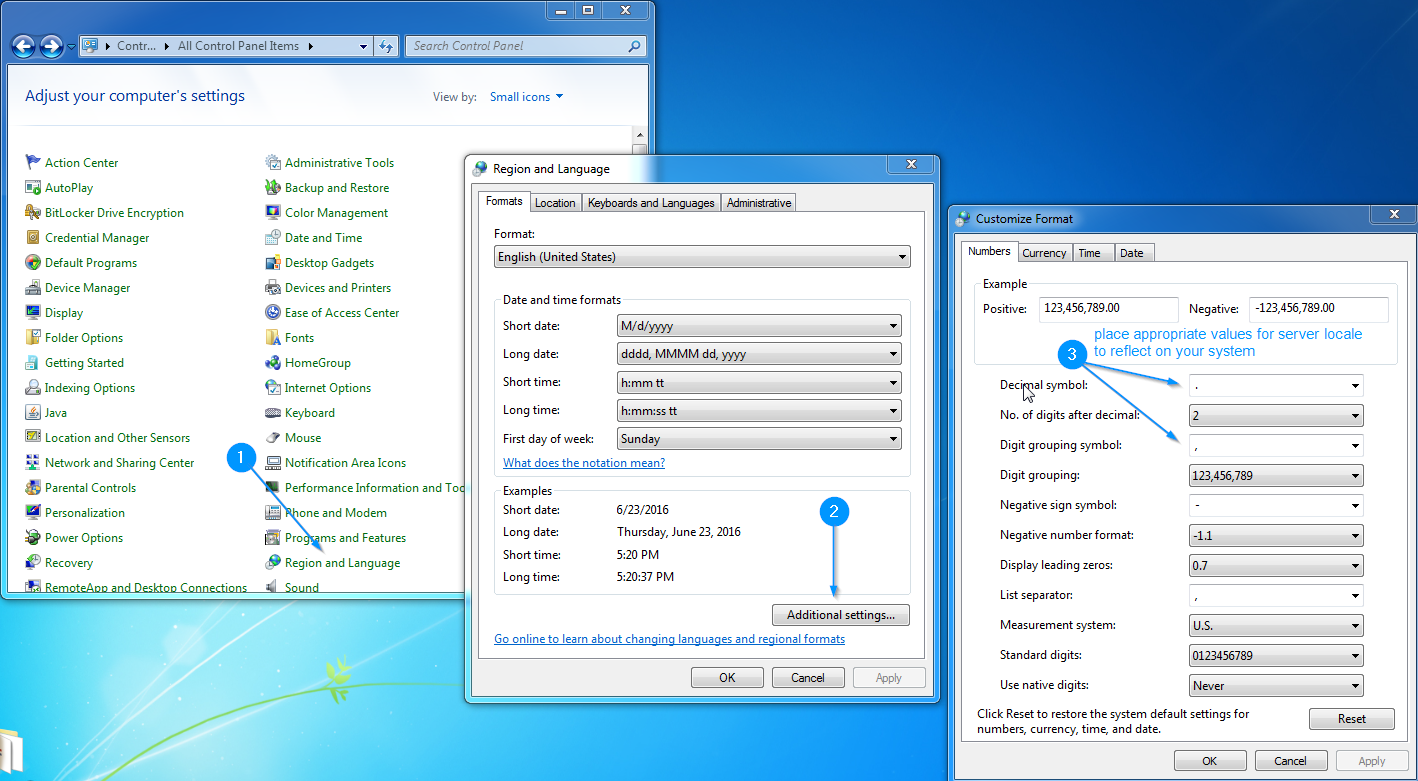Pasted Script Steps Locale Windows
Jump to navigation
Jump to search
- Open Control Panel
- Select "Region and Language"
- Select "Additional settings"
- Change "Decimal symbol" and "Digit grouping symbol", typically inverting them does the trick.
- Click "Apply".
- Now paste your script steps into your MirrorSync script and double check the pauses, they should no longer be commented out. Save and close the MirrorSync Script
- You may revert your settings back to your locale and open the MirrorSync script again, you should now notice the pauses are no longer commented out and are appropriately formatted for your locale.