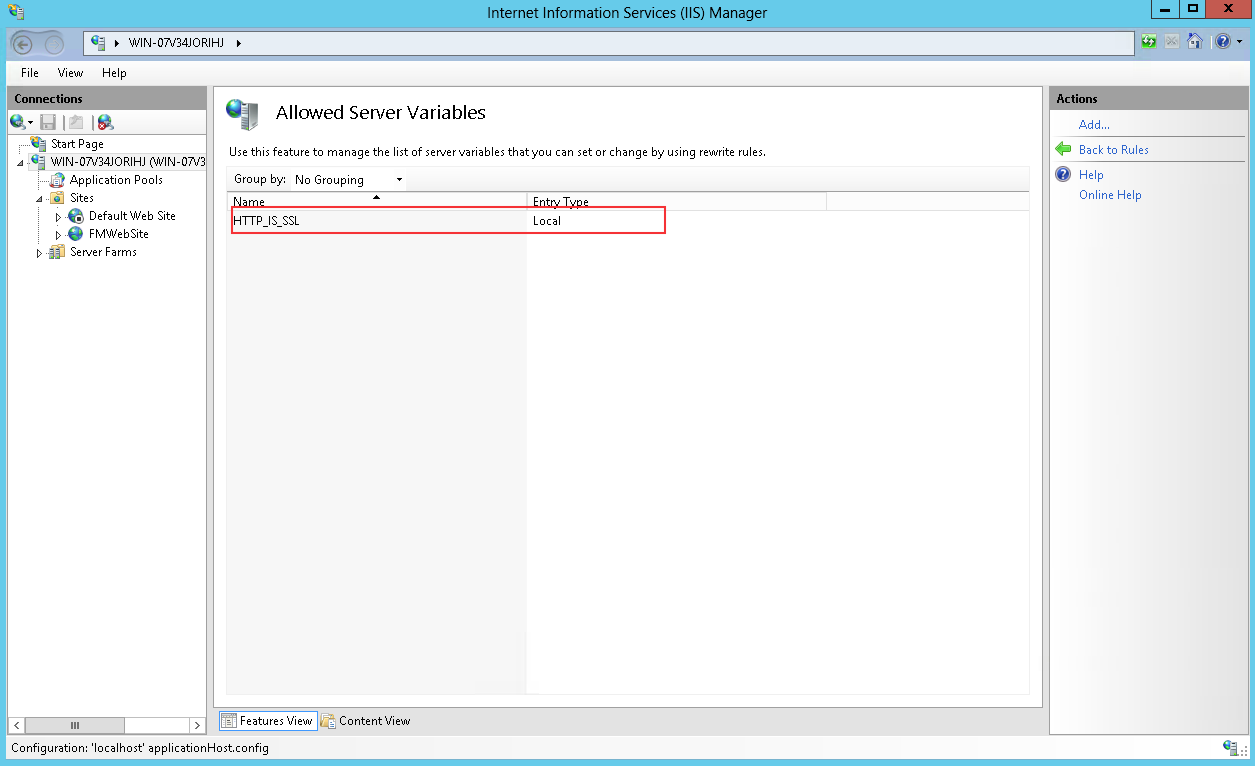Configuring IIS for MirrorSync over SSL
From 360Works Product Documentation Wiki
(Difference between revisions)
(This will all change soon, but people need this now.) |
m |
||
| Line 1: | Line 1: | ||
| − | #Open IIS Manager, select your server on the last hand side (indicated by the *) and double click URL Rewrite [[File:IISSSL1. | + | #Open IIS Manager, select your server on the last hand side (indicated by the *) and double click URL Rewrite [[File:IISSSL1.png]] |
| − | #For step 3, double click on the MirrorSync folder in the middle, then for step 4 click on 'View Server Variables' [[File:IISSSL2. | + | #For step 3, double click on the MirrorSync folder in the middle, then for step 4 click on 'View Server Variables' [[File:IISSSL2.png]] |
| − | #If your server variables aren't set, add one with the name 'HTTP_IS_SSL' and value '{HTTPS}'. Be sure the checkbox for 'Replace the existing variable' is checked. Hit back to get to the last screen. [[File:IISSSL3. | + | #If your server variables aren't set, add one with the name 'HTTP_IS_SSL' and value '{HTTPS}'. Be sure the checkbox for 'Replace the existing variable' is checked. Hit back to get to the last screen. [[File:IISSSL3.png]] |
| − | #On the 'View Server Variables' screen, be sure the 'HTTP_IS_SSL' variable is allowed [[File:IISSSL4. | + | #On the 'View Server Variables' screen, be sure the 'HTTP_IS_SSL' variable is allowed [[File:IISSSL4.png]] |
Latest revision as of 21:12, 11 December 2014
- Open IIS Manager, select your server on the last hand side (indicated by the *) and double click URL Rewrite
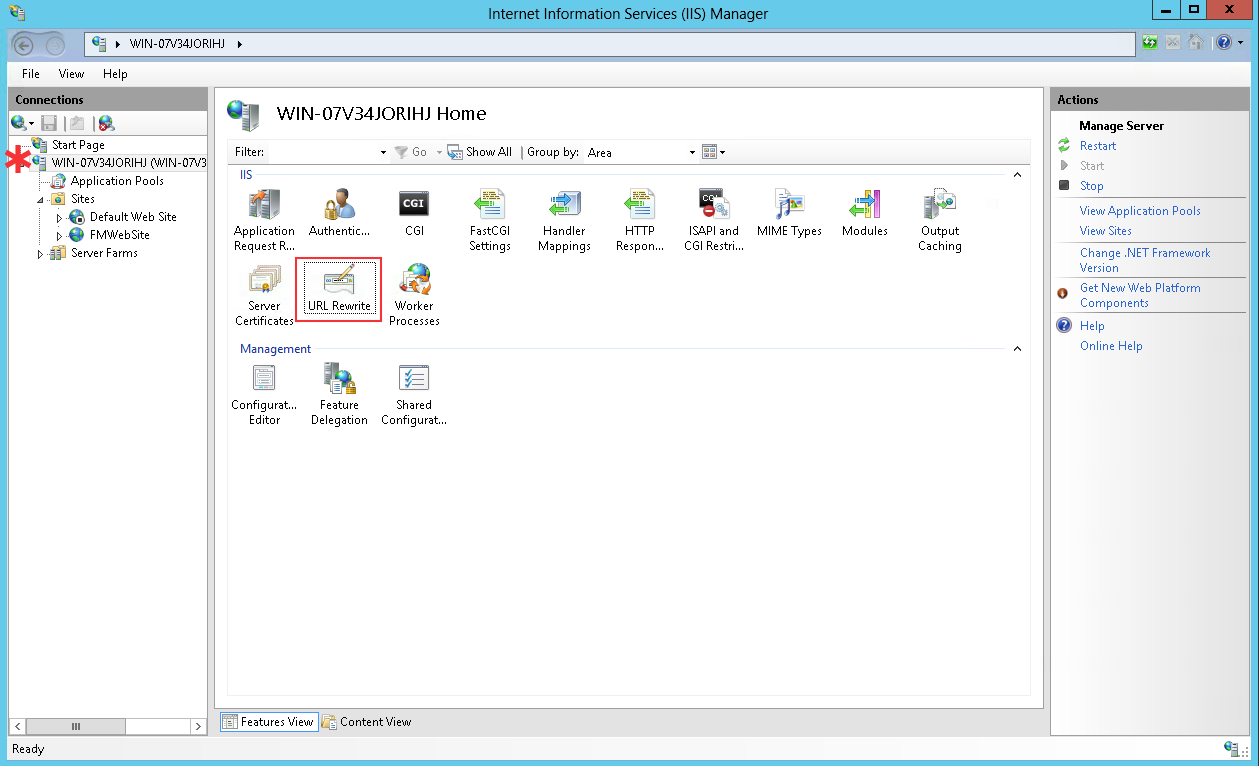
- For step 3, double click on the MirrorSync folder in the middle, then for step 4 click on 'View Server Variables'
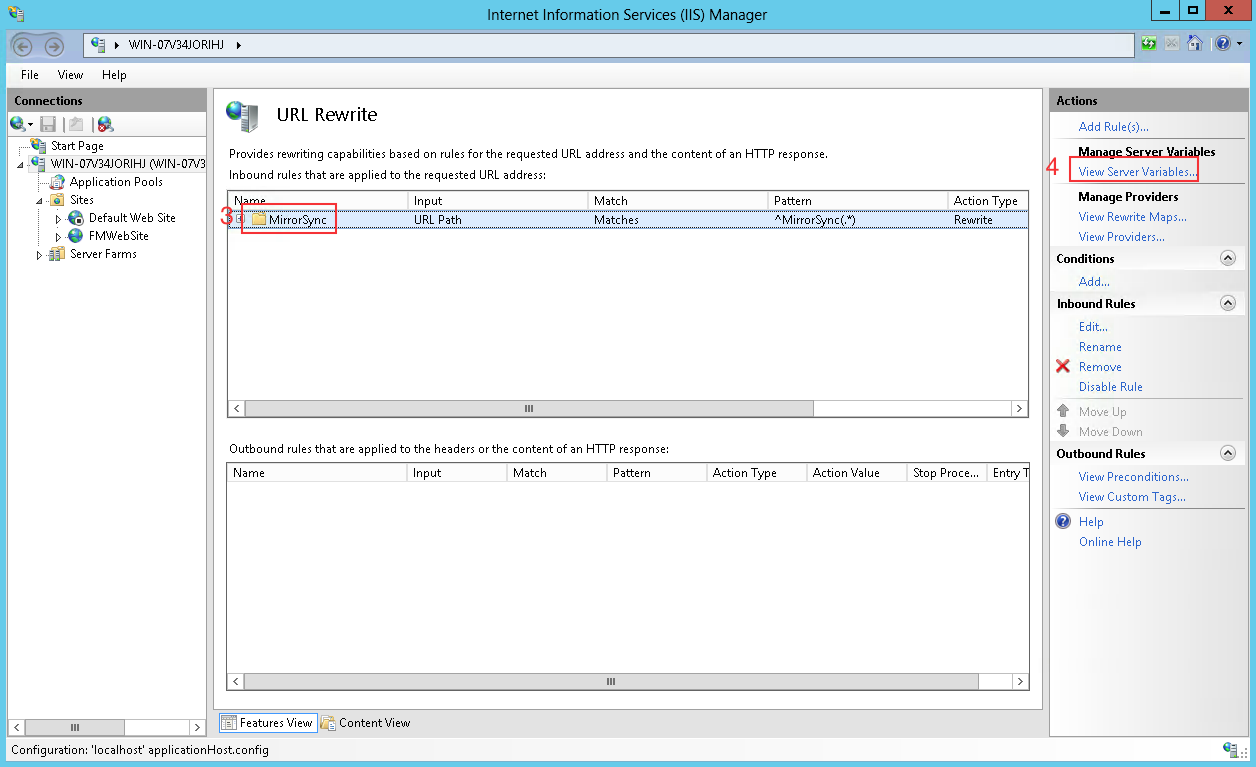
- If your server variables aren't set, add one with the name 'HTTP_IS_SSL' and value '{HTTPS}'. Be sure the checkbox for 'Replace the existing variable' is checked. Hit back to get to the last screen.
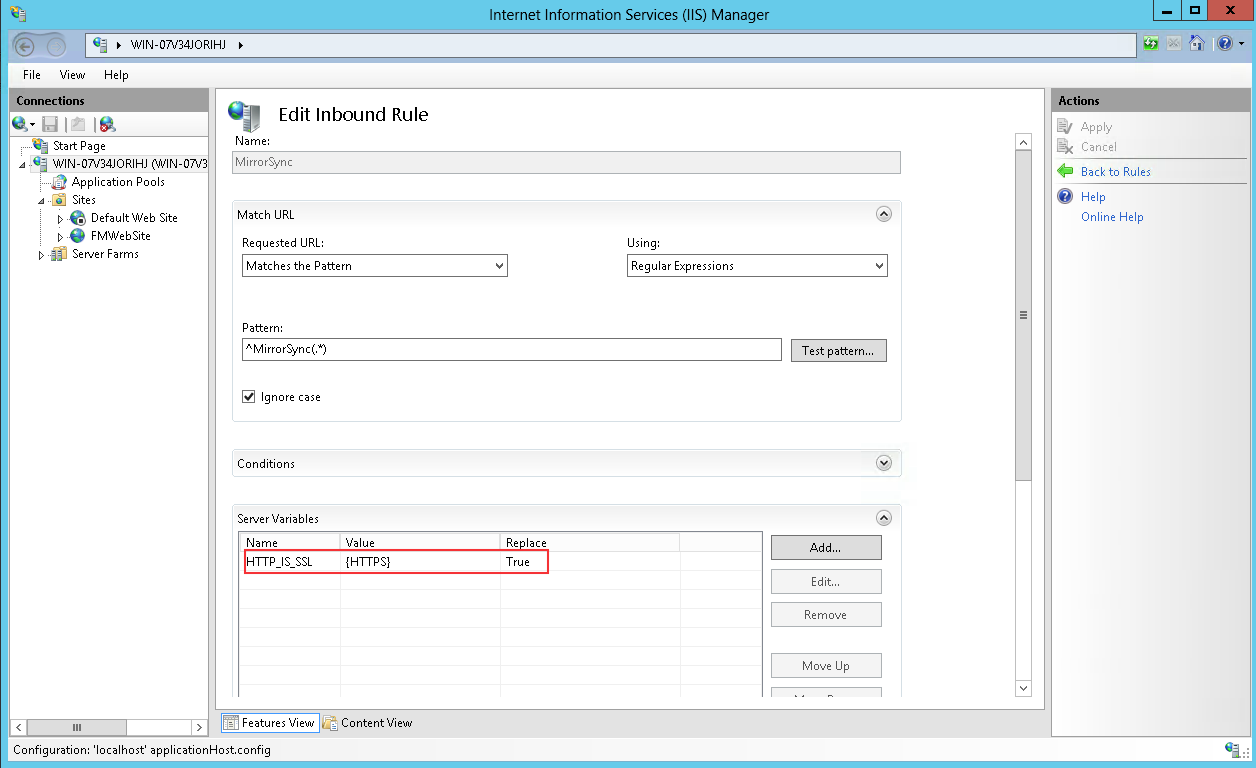
- On the 'View Server Variables' screen, be sure the 'HTTP_IS_SSL' variable is allowed