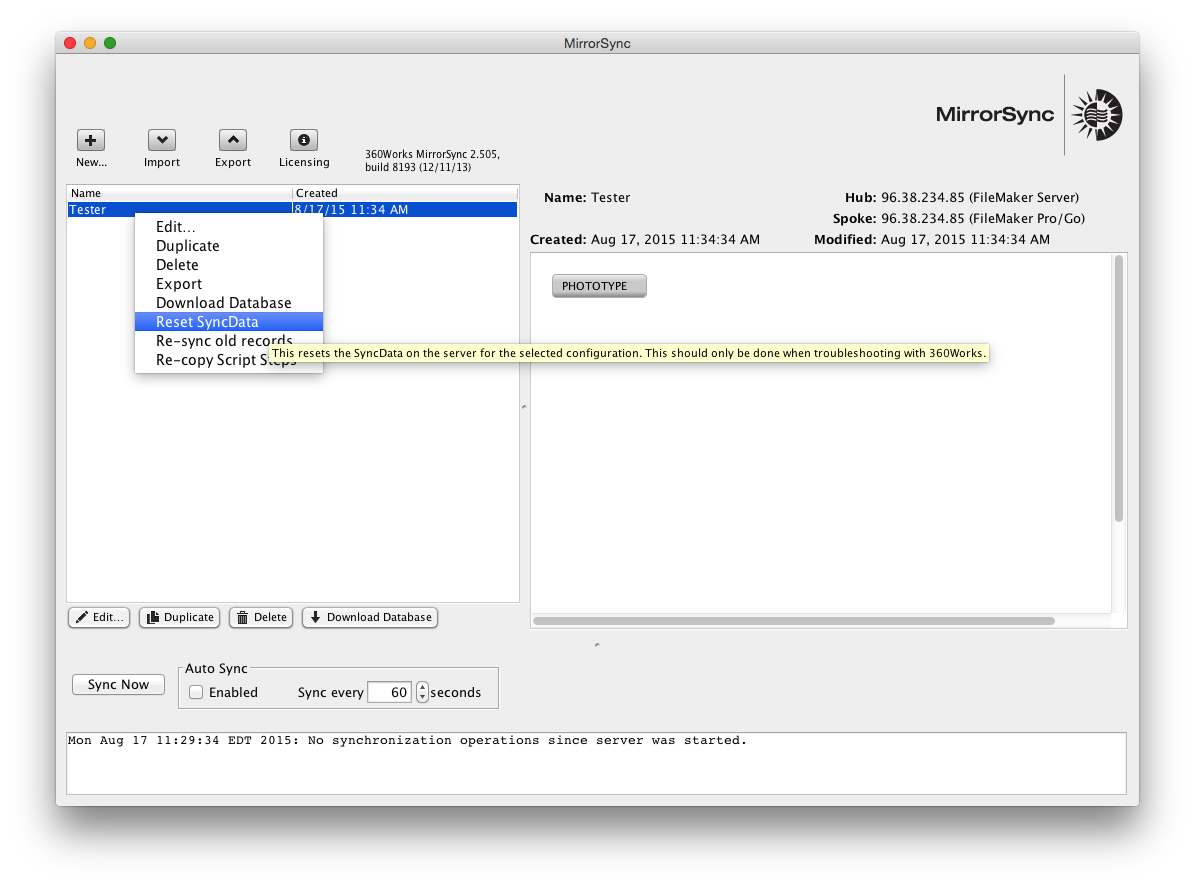Reset sync data
MirrorSync keeps an internal SQL database of all primary keys, modification timestamps, and internal record IDs for every device being synced. Sometimes this internal database can get out of date, especially if primary keys are modified in the database.
If you suspect that this is the problem, you can reset this internal data, which essentially starts MirrorSync over again as if it had never synced anything. However, before doing this, be aware that this will cause all existing offline files to no longer be able to sync.
Don't do this if you have users with unsynced changes in their offline files! If that's not a concern, you can right-click (or control-click on Mac) the name of the configuration in the MirrorSync admin utility, and select 'Reset SyncData'. After doing this, try the sync again with a new offline file to see if the problem is resolved.