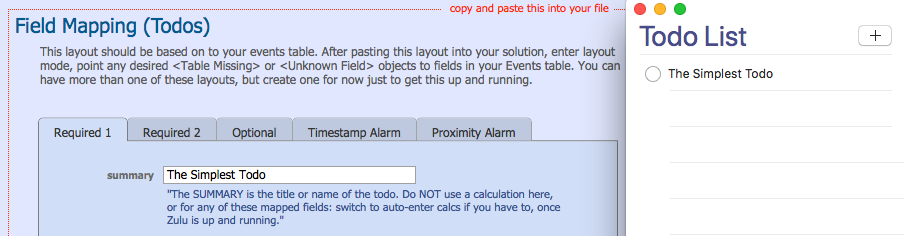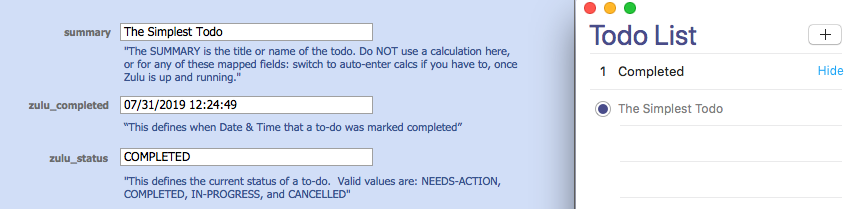Zulu - Working With Todos
From 360Works Product Documentation Wiki
- This page describes how to work with todos in Zulu, and shows examples of how they will appear in Apple Reminders
Prerequisites
- Zulu must be installed: Zulu - Installation
- Your calendars must be published: How To Publish Calendars
- A Todo Layout must be specified in at least one of your calendar records.
- Recent versions of Apple Calendar and Apple Reminders require an SSL certificate installed on the Zulu server. You may need to install a valid certificate on your server in order for Apple Calendars to work with Zulu: Troubleshooting Adding Calendars
The Simplest Todo
The only thing a todo needs to be created, is the summary field filled out:
Once this todo is marked complete, you will see the zulu_STATUS and zulu_COMPLETED fields populated automatically: