Zulu Share Google Calendar
Yes. One of the great things about Google Calendar is that you can let folks see and/or modify your events without giving them access to your FileMaker Database.
For one thing, you can embed read-only calendars on your web site.
You can also invite individuals to share your calendar directly: when you do this, your Google Calendar shows up in their Google Calendar as if you were syncing to it directly from FileMaker. You can also control what each user sees: if they see appointment details, just appointment times blocked out, or if they can edit appointments.
Here's how to set this up. For more on sharing, check out Google's own documentation which includes a video on how to do this.
1. Install Zulu and setup Google syncing if you haven't already.
2. Log in to Google Calendar ( www.google.com/calendar ) and you'll see your synced calendars in the left hand side: click "Settings" below these calendars and then click "share this calendar" beside the calendar you'd like to share.
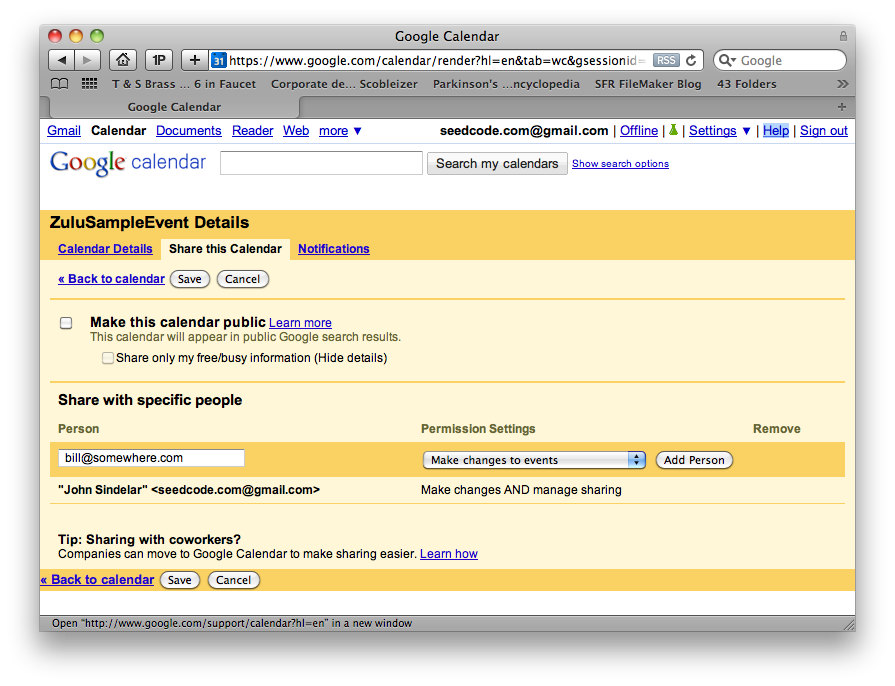
3. Type in the email address of a person you'd like to share the calendar with and set their permissions.
4. Click "Add Person", then click "Save". The people you've added will receive an email invitation asking them to share your calendar.
That's it!